So if you want to build a successful blog or internet business you probably know by now that you need to get the hang of using social media. But with all of the different platforms available, not to mention all the other things that you need to do, it’s getting pretty difficult to keep track.
Managing your social media accounts properly is crucial and in fact, failing to put in the time can damage your brand more than just not bothering with social media at all.
Fortunately, in this post I am going to outline a few tools that I use to manage multiple social media accounts on multiple platforms, which save me a lot of time.
Google Chrome & User Profiles
A little known feature of Chrome (download it here) is that you can have multiple user profiles and you can have one window open in one profile and another in a different profile. Each profile has its own set of book marks and its own set of cookies.
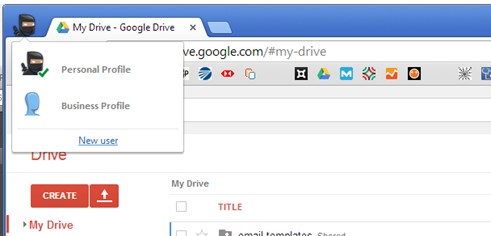
So for instance, you could set up a profile for your wife, another profile for your personal accounts and another purely for your business’s various accounts.
This way, once you have set up your profiles, all you have to do is launch your business profile and you can check your Facebook, Twitter etc… Without having to keep logging in and out of your personal and business accounts.
Buffer – Post Scheduling
Buffer is probably one of the best time-savers that I know of. It is a simple service with a Chrome extension that lets you quickly add any interesting content you find online to your Twitter and Facebook posting schedule. Find it here.
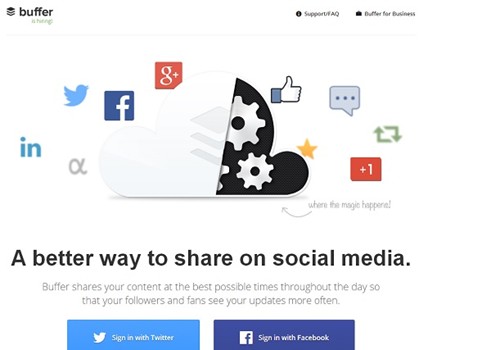
It then posts your queued updates according to your schedule. So as long as you top up your queue every few days your social accounts stay active even when you don’t have time to monitor them.
Best of all, there is a WordPress plugin which works by adding your older blog posts to your queue as per your settings, which ensures that you are occasionally Tweeting and posting about your older content and keeping it alive. Just search for “Buffer” in your plugins area on WordPress.
A Proper Email Client
This isn’t the sort of tool that you often see mentioned in these types of blog posts, but it should be because compared to webmail it is a huge time saver. Personally I use Thunderbird but you can use a different client if you prefer.
Having multiple Social media accounts may mean that you want to use multiple email addresses in order to keep your personal and business emails separate. In which case, having to check multiple email accounts every day is a huge time waster.
Instead, you can have all of your email accounts in one place (Thunderbird) and let the email client check them all for you at once. Make sure you set up email alerts for each of your social media accounts and you will always be kept up to date on what’s happening.
Any Good RSS Reader
This might seem a little old fashioned, but RSS feeds are a great way for power users to keep up to date with the latest blogs in their niche. I use “the old reader”, but any good RSS reader will do fine.
Do a search for WordPress Based blogs in your niche (because WordPress blogs are usually comment enabled and high quality) and add a few to your reader. Then all you have to do is check your reader each morning to see what new posts have been published.
If you read every new post you will always be up to date on the latest news and you can then add a comment. You will normally be one of the first to comment and this ensures that you become a regular face and start to get recognised by important people in your niche.
People Per Hour
People Per Hour is a website which helps businesses to find freelancers. This isn’t an option for everyone, but if you are busy running a business and already making money, but you don’t have the time to commit to social media, this could be a good option.
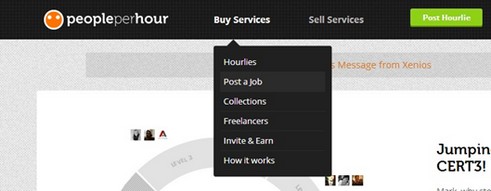
Handing over the reins completely is unwise unless you are working with a fully fledged marketing agency, but for small day to day research tasks like finding things to add to your buffer queue and finding blogs to comment on a freelancer can be a helpful time saver.
Just be careful with what you pay for, an assistant who helps with your social posts is very different to paying someone to post thousands of spammy blog comments for you.

