Matt Mullenweg made the big announcement that WordPress 4.4, named “Clifford” (in honor of jazz trumpeter Clifford Brown) has been released and is now ready for download or upgrade in your WordPress dashboard.
Thanks to Scott Taylor and 469 other contributors (the most ever to help with one release!), WordPress 4.4 has some awesome features that both ordinary users and developers alike are going to love.
Since the release of WordPress 4.3 “Billie”, WordPress users have been awaiting big change. Having only had access to two cross-scripting vulnerabilities and a potential privilege escalation update, WordPress 4.4 is just what WordPress enthusiasts need.
This release has a strong focus on connectivity and responsiveness and of course brings to you the default theme Twenty Sixteen.
Check out the promotional video WordPress put together giving you a quick glance of what this new release is all about.
Now let’s get to the fun part, what WordPress 4.4 has to offer.
Twenty Sixteen
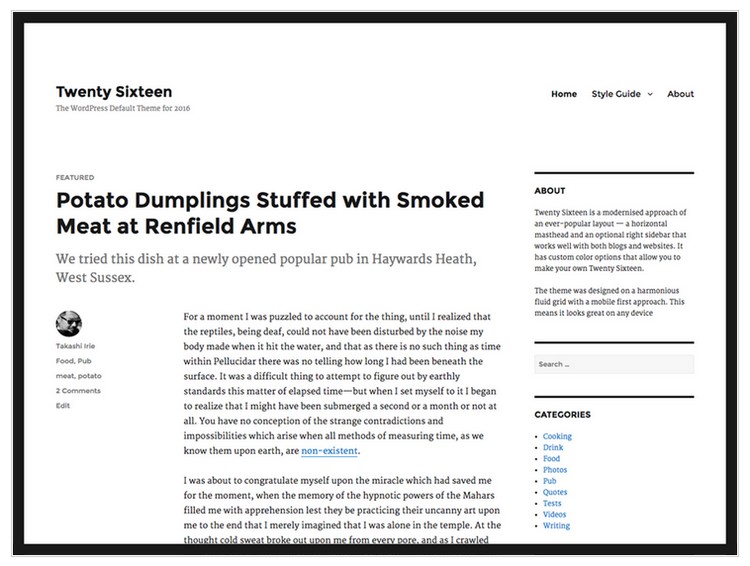
A modern take on a classic blog design, Twenty Sixteen is a minimalistic yet beautiful theme built to look good on any website. With a fluid grid design, flexible header, lots of color schemes, and much more, your website is sure to turn heads.
Here are some of the great features this year’s default theme will offer all WordPress users:
- Multiple menu positions and a social menu.
- An optional sidebar.
- Custom color options and fun default color schemes.
- Fluid grid focusing on mobile usability.
- Custom background and header.
- Overflow displaying large images.
- Ability to add intro to post using custom excerpt.
Download Twenty Sixteen from your WordPress dashboard or check it out in the WordPress Repository. Just make sure you back up your website before activating it and consider testing it with all of your installed plugins to make sure everything plays nice.
Responsive Images
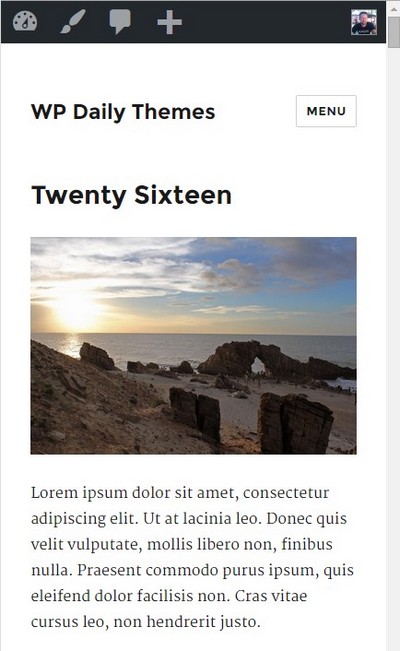
WordPress 4.4 is boasting a smarter approach to displaying your website’s images on any size device, making sure your viewers see a perfectly sized image every single time. What’s great about this is that the new release has this function built right in for you. You don’t need to do anything, it just works.
This built-in function will take into consideration things such as screen size, viewport size, and screen resolution. In fact, you will no longer need to use a plugin to force you images to adapt to mobile screens. Score!
In a nutshell, the WordPress core will now include all image sizes in the srcset attribute meaning your user’s browser will now have the ability to choose the most appropriate image to display. Using six new functions and two added filters to achieve this, your website is now bound to speed up and conserve bandwidth.
In addition, a new image size has been added to the core called “medium_large”. Though it is not listed in the UI, nor is it changeable from the settings, this 768px wide image (no height limit) has been added as native responsive support. Take note that developers can however can make desired changes using hooks.
Embeds
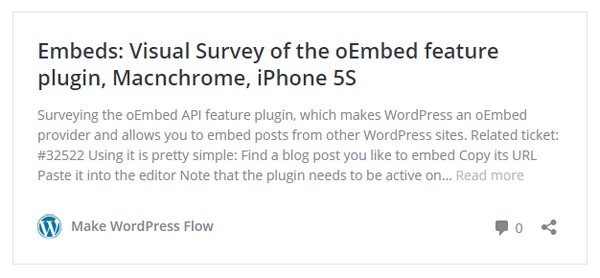
What if I told you that you could easily embed any of your WordPress website content onto any site supporting the oEmbed standard?
Well, starting with WordPress 4.4 you can!
WordPress has long operated as an oEmbed consumer meaning you could easily embed content from other sites onto your own WordPress website. Well the tables have turned and now your WordPress content can be embedded by users onto their websites as well. Basically, version 4.4 has allowed WordPress to be an oEmbed provider in addition to being a consumer.
It’s very simple: drop a post URL into the editor and view an instant embed preview, complete with title, excerpt, and featured image. Your site icon and links for comments and sharing will even be included.
In addition to post embeds, WordPress 4.4 also adds support for five new oEmbed providers: Cloudup, Reddit Comments, ReverbNation, Speaker Deck, and VideoPress.
REST API Infrastructure
Perhaps the biggest news surrounding version 4.4 is the fact that part of the REST API has been integrated into the core giving developers an easy way to build and extend RESTful APIs on top of WordPress.
Keep in mind that this release is not complete and the goal is full integration. As phase 1 of a multistage rollout, REST API infrastructure has been integrated into the core and endpoints have not. Although this is good news for plugin and theme authors (they can custom design endpoints), everyone else will still need to rely on the WordPress REST API plugin for their endpoints.
The underlying infrastructure that is the foundation of the WordPress REST API plugin, you know the one that’s now available on your WordPress core, handles routing, argument handling, JSON serialisation/deserialisation, status codes, and all else REST related.
Be on the lookout in the near future for the release of phase 2 which will hopefully integrate your endpoints into the WordPress core as well.
In the meantime, this sounds like a good start to an awesome feature, don’t you agree?
Other Release Details
There have been some other really important and useful features added to WordPress 4.4 that will help WordPress users of all types:
- Term Metadata – Taxonomy term metadata is now included in version 4.4. Terms, just like posts and users, will now support metadata.
- Comment query improvements – Comment queries have been improved as they are now split for performance. New arguments in
WP_Comment_Querymake crafting robust comment queries simpler. - Term, comment, and network objects – New
WP_Term,WP_Comment, andWP_Networkobjects make interacting with terms, comments, and networks more predictable and intuitive in code.
At the End of the Day
As you can see, WordPress 4.4 has all that jazz that Clifford Brown brought to his audience all those years ago. With robust new features making WordPress even better for users with a wide range of experience and ability, there is no doubt this release will be quite the buzz for a while.
Have you had a chance to try WordPress 4.4 yet? Tell us what you think in the comments below!

