Strategy is the backbone of successful businesses. Social media has become an integral part of successful online marketing strategy, as the big guns have shifted their focus to expanding their global reach to the online customers.
A good business is a social business. Keeping up with the ongoing business and marketing trends, WordPress now offers you with some of the most interesting themes and plugins for social media.
In this blog, I will briefly describe 10 of the most common, user-friendly and feature-rich plugins that are meant to facilitate and customize your website for social media forums.
Social Media Plugins for WordPress
Digg Digg

Facebook, Twitter, LinkedIn, Google+, Pinterest, Reddit – name any social media forum and Digg Digg works for all of them. It is truly a diversified plugin by Buffer – you can use to customize your social media forums.
By using this particular plugin, you can develop sharing buttons, floating social media bar, and scrolling options. You can also use Digg Digg to populate your blog posts automatically. Digg Digg uses lazy loading phenomenon, which helps you to easily load your websites faster, thus cutting down the page load time.
STATUS: OUTDATED OR NO LONGER AVAILABLE!
Flare

Appearance triggers the ultimate attraction. Flare is a simple yet an eye-catching plugin that customizes the appearance of sharing buttons. Do you want your connections on social media forums to follow you instantly? You can use Flare for this purpose, by developing a Follow Me button. Believe me they will follow you instantly.
You can place the widget anywhere on your homepage. This plugin also offers an auto-hide option to hide the left and right scroll bar on a webpage when not in use.
STATUS: OUTDATED OR NO LONGER AVAILABLE!
ShareThis

With more than 1.5 million downloads and supported by more than 120 social media forums, ShareThis is one of the most commonly used WordPress plugins.
Some of the best features, this plugin offers includes built-in social analytics, CopyNShare, and additional customized widgets to keep a track of your content being used on social media websites. ShareThis also provides a Hovering Bar that can be placed anywhere on your website.
STATUS: OUTDATED OR NO LONGER AVAILABLE!
Share Buttons by AddThis

Now, you can select from a variety of layout choices for your websites. Share Buttons by AddThis is the plugin you should opt for. This plugin provides you with the opportunity to integrate and interact with more than 330 social websites.
Although you don’t get a floating sidebar, you can always use this plugin to share emails with your connections on social media. And you know what! If you have an account on AddThis, you are entitled to get analytics without any charge.
STATUS: OUTDATED OR NO LONGER AVAILABLE!
Floating Social Media Icon

This is a multipurpose plugin. With Floating Social Media Icon plugin, you can easily customize and configure an interactive social bar that floats and scrolls along the webpage. There are more than 20 icon styles available within this plugin and you can use any that best fits the requirements of your website.
This plugin also offers multiple widgets, thus providing you the liberty to place various social media icons and buttons on your web pages.
STATUS: OUTDATED OR NO LONGER AVAILABLE!
Social Media Feather

As the name suggests, the Social Media Feather plugin is just as light for your WordPress website as you can imagine. With this simple, yet powerful plugin, you can trim down the load time for your website without using JavaScript.
The social sharing buttons and skins can be customized as per your requirements. One of the best features of this plugin is that you can use shortcodes. This is the only plugin enlisted here that can be used on mobiles and smartphones, such as iPad5.
» Full Details & Download
Slick Social Sharing Buttons

If you believe in the concept of ‘under one umbrella’, you should check out Slick Social Sharing Buttons plugin for your WordPress website. With this plugin, you can customize your posts, sharing buttons, animation, floating speed, location, direction, etc. and above all you can also decide which posts should be displayed on the social media sites.
This plugin also provides you with an interactive dashboard that helps you keep a close eye on the activity going on in the social media. By using this plugin, you can also choose to have a floating or a slide-out sharebar.
STATUS: OUTDATED OR NO LONGER AVAILABLE!
Social Media Widget

Do you want to develop awesome social buttons that simply stand out on your website? Social Media Widget plugin is just the perfect choice for you. This easy-to-use plugin can be used to customize sidebar and links for social sharing.
It also offers various icon sizes and icon styles including Web 2.0, Sketch, Heart and Cutout. This plugin also supports animation.
» Full Details & Download
Shareaholic

Shareaholic is one of only a handful of social media plugins that support Google Analytics with a built-in social analytics.
By using the Recommendations & Related Content tool available with this plugin, you can direct your connections to bookmark and get your article published on – all the major social media websites – including Twitter, Facebook, LinkedIn, etc. This plugin also supports Google URL shortener.
» Full Details & Download
Share Buttons by AddToAny
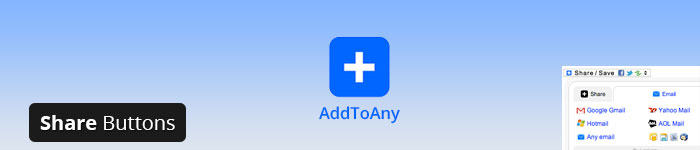
Well, this is the only social media plugin for WordPress sites that supports more than 100 social media websites in multiple languages – 19 to be precise. This is the reason why Share Buttons by AddToAny plugin has been downloaded more than 3 million times.
This plugin supports both sharing and interactive social buttons. With this plugin, you can customize and bookmark email buttons for all the major email services including Yahoo! Gmail, Hotmail, AOL, etc. This plugin also supports Google Analytics, helping you to get the most out of your social media marketing exercise.
» Full Details & Download
Ending Notes:
In this blog, I have elaborated about 10 of the most commonly used and user-friendly social media plugins for your WordPress sites. Although not all of these plugins will support your website, it is advised that you should use only those plugins that best fit the requirements of your social media strategy. To reap the benefits of these plugins, you should prioritize the selection of plugins that support the social media site, on which you are more active and involved.
I hope you will enjoy reading this blog. Your feedback is highly appreciated. If you know about more social media friendly plugins, don’t hesitate to share your opinions and suggestions in the comments section below.

