If you are new to WordPress and you don’t know how to use WordPress plugins on your websites, you need not to worry about it. Installation and use of WordPress plugin on WordPress is very simple and there are three different methods by which you can install WordPress plugin on your websites. The good thing about installation and usage of WordPress plugin using these method is very simple and lots of helpful information is available on the Internet.
1. Install WordPress plugins from search option in WordPress admin panel
Install WordPress plugin on your website from search option of WordPress admin panel: This is the easiest method of installing a WordPress plugin on any WordPress site and you can install it just by searching and clicking install on plugin.
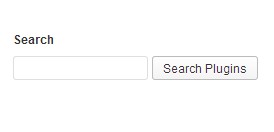
To install plugin by this method, first go to admin panel of WordPress click on plugin and click on add new. After this click on search and you will get an option of plugin search, here search your plugin by name or property of plugin and you will get a list all the plugin that match your search request. In this list you will see name of plugin, its version, rating, description and an install link.
Now you simple need to select a plugin that you want to install on your WordPress site and click on install. After you click install you need not to do anything WordPress will install the plugin automatically and you just need to enable it after installation.
Though this is very simple method but this method has some limitation in it, with this method you can install only free plugin from WordPress directory and plugin must need to be there in WordPress plugin directory. If either of these conditions does not match you cannot install a WordPress plugin by this method.
2. Install a plugin on WordPress using zip upload method
Install a plugin on WordPress using zip upload method: if your desired WordPress plugin is not available on WordPress directory or its paid version or due to any other issue you cannot install it from online WordPress directory you can use zip upload install method. In this method you download plugin file from source on your computer and you upload it in your WordPress installation.
To install plugin using this method, go to admin panel, click on plugin and add new. Now click on upload link. It will give you an option of file uploading. From here click on browse, select the zip file of your desired plugin and click on install. Word-press will install the plugin and it will take you to the plugin activation page. Simply click on activate plugin and your plugin is ready to use on your WordPress site.
3. Install WP plugin using FTP Method
Install WP plugin using FTP Method: To install WordPress plugin using this method first download the plugin in zip and unzip it. Now connect to your website using FTP connection and browse wp-content/plugins.
Now upload your extracted or unzipped plugin folder in this ftp folder. Once uploaded go to WordPress admin panel and click on plugin tag. Here you will find your recently uploaded plugin in deactivated mode, click on activate to enable and use the plugin.
For all plugin you need to remember one thing, if you plugin require any special setting you need do those setting in your wordpress site for proper functioning of wordpress. Your plugin provider will give a detailed step by step guide for this setting to you.

