The importance of WordPress plugins has already been massively documented, and for all the right reasons. They sure have fulled WordPress’ success as a content management system and perched it right ahead of its closest peers like Drupal, Joomla, Magento and so on.
Now, as a WordPress website owner, you are obviously looking to enhance your feature set, and for the same, there is nothing better than the barrage of plugins available in all forms and sizes.
However, there is no dearth of webmasters who more often than not go overboard with their plugin adventures and go on a plugin-installation spree, for not purpose whatsoever. The versatility available in the stock is enormous and it sure is tempting to try out different plugins to see how they impact the website’s overall functionality. However, it is always prevalent that webmasters, and when they realize that a particular plugin is not serving any purpose, still do not uninstall it.
But more than that, there are features we can avail without installing plugins. Some of them are available by default while others can be integrated with not more than 5 lines of code. Despite that, we always choose to go with plugins that only means adding to the load on the server.
Google Analytics is one such plugin that fits the description. Now, there sure are a number of plugins that install Google analytics or other types of site performance analyzers in your website. The question is, do you really need to install a plugin for Google Analytics.

For the answer, we’d like to begin with a fact that there is a very simple piece of code for integrating the Google analytics feature with your website and all you need to do is to paste the code to the header.php or footer.php file of your website. As soon as it is there, it can measure traffic on every page of your website and the statistics will be available to you most accurately.
Challenges Associated with this Method:
- For those novices to the workings of the coding world, there is a great risk of dismantling the header or footer of their website. If the code is not appropriately adding into the PHP file, the website’s normal functionality can be hampered, without you having any idea how to bring it back to normalcy.
- As and when you install a new theme, the code has to be again pasted into the PHP file. If you forget to do so, you are losing on on some vital informational stats that otherwise might be of great use to you.
- You may be wanting to have more more control over the functionality of the analytic and thus make some custom tweaks. However, if you are a non coder, the whole process is non feasible.
Now, if the above mentioned challenges resonate with you and you know you can’t find a way around them, installing the Google Analytics plugin would always be a wise decision.
But, Even if You are a Greenhorn, the Plugin is still Not the Only Resort
Now, before you decide to take the plunge and start your research for the said plugin, there is something else you need to know:
Several WordPress themes actually have in built settings where from the webmasters can install the header or footer script without any prior knowledge of code. These are paid themes mostly, but there are also freely available themes which provide the feature. NewsZone is one such theme.
All you got to do once you have the Google Analytics code with you is to open the dashboard of your WordPress site, navigate to the section for header and simply paste the code there. You don’t have to remember which line goes where as it is only a copy-paste job.
There isn’t a need to be familiar with the PHP code as you are not even going anywhere closer to that. However, if you plan to change the theme anytime in the future, do make sure you repeat the exercise of pasting the code into the header section.
However, if you still persist to go with a plugin, here are a few for your consideration:
Google Analytics
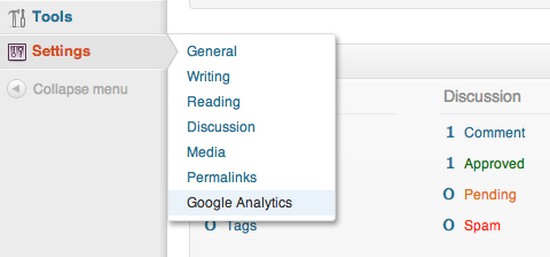
As the name suggests, it’s all analytics to its bare bones and adds a JavaScript for the feature.
STATUS: OUTDATED OR NO LONGER AVAILABLE!
Google Analyticator
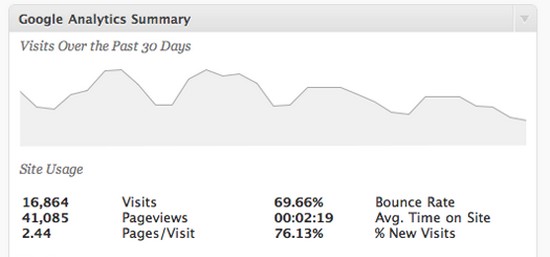
Google Analyticator has always been among the most sought after WordPress plugins for the said feature. Apart from its normal feature, it has a number of widgets for you to view the site statistics on a very clean interface.
STATUS: OUTDATED OR NO LONGER AVAILABLE!
Google Analytics for WordPress
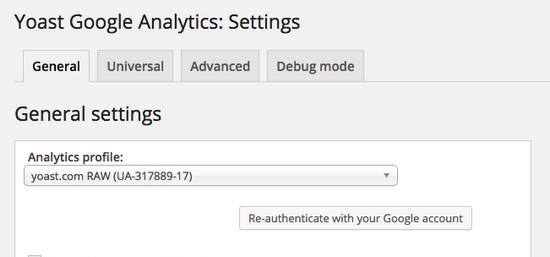
This is another plugin that always does its job just right, along with adding a lot of metadata.
» Download
WordPress plugins are priceless good, but do weigh your options before you start randomizing with them.

