It is not wise to take your website security for granted.
No matter if you have a business website which is accessible by anyone all over the web or a personal blog, you should give due attention on securing your site in every possible way. Malicious stuff can be brought in by any of your visitors, therefore, it is quite essential to make security updates on regular basis.
You may get disappointed when we talk about the security concerns of WordPress but the facts should be known by everyone to be able to avoid risk factors.
Remember that the passwords, tutorials, and tips to secure your WP sites available all over the web are not sufficient enough to prevent unwanted and malicious things happening. However, this post will let you know some of the most reliable security methods that will help you to secure your WP Sites.
Though these are truly effective hacks, you can get real advantage of these tricks only when you understand and implement real strategies.
Explore the best security hacks below:
1. Two-Factor Authentication
By executing two-factor authentication, whenever anyone attempt to sign in to the WordPress he or she will need to put in “One Time Password” commonly called OTP other than the standard username-password. Cryptographic capacities are utilized to create OTP continuously which is conveyed over to the expected receiver on a gadget through a safe gateway. Mobile devices broadly utilize gadgets for this reason. So regardless of the fact that a programmer figures out your username password, he won’t have the capability to access your WP dashboard without having OTP.
Executing Two-Factor Authentication
There are free and commercial OTP plugins available which can be placed on your WordPress site. Some of the most popular plugins are as follow:
- Two Factor Auth
- Duo Two-Factor Authentication
- Two Step Authentication
- Clef Two-Factor Authentication
- Authy Two Factor Authentication
- Google Authenticator
- Rublon Two-Factor Authentication
- Wordfence Security
All of the above-mentioned programs are available in WordPress Plugin Directory.
2. Hide WordPress Version Number
Every WordPress version has few weaknesses which are normally corrected when new versions of WordPress comes out. If a hacker is able to know your WordPress version, he could easily get control on your site by taking the advantage of the weaknesses of that version. To avert such situation, you could instruct WordPress functions file not to reveal the version number.
How to Hide WP Version Number?
Every WordPress site uses, by default, a Meta tag generator in the HTML <head> area to show WP version. See the below given example:
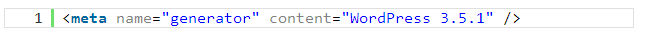
To secure your site, you must hide or remove the version details from meta tag but removal is not the solution and therefore, you better try to hide it by adding below given snippet into “functions.php” file,
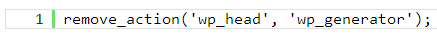
3. Template File Editing Via WP Dashboard Need Be Disabled
The users who have administrative access to your WP can easily edit the template file by going to Appearance > Editor. Hackers can also make modifications to these files from the dashboard of WordPress. Therefore, it is better to block file editing features from the dashboard of WordPress.
Disabling of File Editing
Go to file manager which is available at the control panel. Then browse root directory. Click “open” the file “wp-config.php” using text editor which will require you to add the following code at the bottommost of the file:
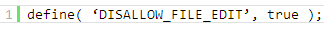
4. Don’t Display Login Errors to Your Visitors
You simply give a clue to the hacker by revealing Login Errors. If something goes wrong, it’s you or the administrator who should be aware of the fact but not at all the visitors as you often hackers in the disguise of casual visitors.
How to Hide Login Error Message?
Sign in to your WordPress, access Appearance > Editor. Now open the active theme’s “functions.php” file and put in the below mentioned code snippet anyplace within the file.
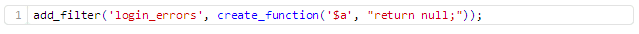
5. Limited Number of User Login Attempts
Hackers are expert enough to use various methods to find out username as well as password to get access to your WordPress sites. You can limit the number of wrong username and password attempt and in this way, they will not be able to try wrong passwords as long as they finally
How to Limit Login Attempts?
An Open-source plugin that limits login attempt is one of the simplest ways to discourage hackers. You can download it for free from WP Plugin Directory. When you are done with the installation and activation, state the number of wrong attempts that are permitted to the user for a specific period of time. Some of the popular plugins are as follow:
- WP Limit Login Attempts
- Limit Attempts by BestWebSoft
- Cerber Limit Login Attempts
- Jeba Limit Login Attempts
6. Disallow Accessing of ‘wp-content’ Folder
All pictures and media documents which you transfer to your WP site are put away inside ‘wp-content’ folder. It likewise comprises of all the plugins files. Programmers can utilize it to infuse malicious components to your site. Another deceptive act can be executed through these channels is that the bandwidth can be stolen. Hence, it’s recommended that this directory should be blocked for public access.
Way to hinder Accessibility to Media Files and Plugins
You could generate a rule to “.htaccess” file to disallow accessing of all types of files that are available within ‘wp-content’ folder. Following is the rule that you can add:
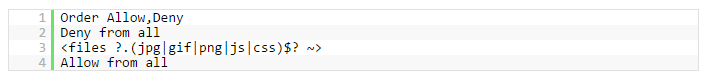
Final Words
Hackers keep on inventing new tactics to break in through your WP websites and therefore, you must make sure to update your security system frequently to prevent those malicious attacks. Many developers and websites owners think that they don’t need to be too much worried about hacking attempts as their sites have default protection from WordPress but I am afraid they are wrong.
However, they above discussed hacks can be quite helpful in keeping your sites within the safe zone and once you implement all of them, you can stay free from the fear of hackers.

