Are you in the real estate business? Your business is blooming & you are thinking to go online to reach a wide range of demographics? Or are you just starting out in the real estate market looking to gain a few more possible clients than you already have?
No matter where you stand in the business world, being online is THE thing in this tech savvy world we live in currently. And what better medium than WordPress to get online!!! But wait; you need a theme for your WordPress powered site tailored just for the real estate niche.
So today I present you with the review of Acreage – CyberChimps‘ WordPress Real Estate Theme.
Acreage
CyberChimps’ WordPress real estate theme allows you to transform your real estate business into a crisp property listings website with some highly customizable power packed features.
Some cool features of Acreage
Advanced Search Form For Your Real Estate
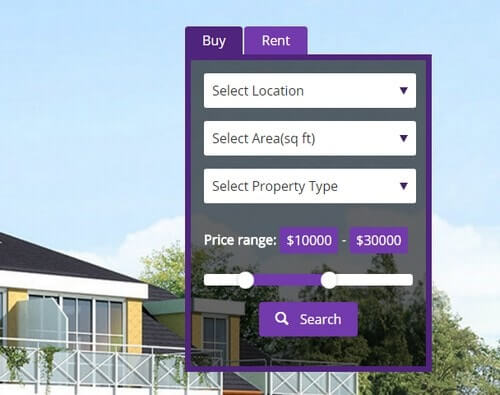
Add an advanced search form on your homepage for your visitors creating a personalized browsing experience through your property listings based on their requirements. Just choose the Home Page template & you are set. No need to fiddle with any kind of code to get a stunning & advanced search form.
Drag and Drop Page Builder


The drag & drop page builder feature of CyberChimps themes enables you to set up your site in minutes. Whether you are a WordPress novice or an expert, getting your site to look as if a professional did it is a piece of cake. Just drag elements into the active elements section to add them to your pages. The Header & Blog page can be customized by choosing from a variety of elements. Acreage provides various elements like Real Estate, Callout Sections, HTML Boxes, Twitter Bar, Google Maps, Widgets, Carousel slider, Videos & much more.
Special Real Estate Element For Property Listings

Use the special Real Estate element exclusively available in Acreage to add as many property listings you want. The Real Estate element enables you to display Property Name, Property Image, Property Description, Number of bedrooms & bathrooms (special icons for both), Price of the property & Purpose of the property (Rent / Sale). Head over to WordPress Dashboard -> Real Estate -> Add New to get started.
3 Options To Choose From To Display Your Property Listings

Visually appealing property listings to entice your future customers can prove to be a great booster for your business. Choose from 3 modes to display your property listings : Property Listing – Display property listing as a list from a certain category.Property Grid Layout – Display listings as a grid (3 / 4 column layout). Property Portfolio – Display properties based on categories which are displayed under real estate category tabs. Configure the options within the Real Estate element on each page or directly from the theme options (Theme Options -> Blog -> Real Estate).
Compatible With Newsletter Plugin & Contact Form 7 Plugin
Add a newsletter signup widget using the Newsletter plugin & a contact form within the Contact Us page with the Contact Form 7 plugin as Acreage is compatible with both.
Fully Responsive
Acreage is fully responsive & mobile friendly; your site will definitely look flawless on any device & any screen size.
SEO Optimized
Want your site to be found organically along with ranking high in search engines? Acreage has got your back as the theme is SEO optimized.
Contact Us Element Integrated With Google Maps To Pinpoint Your Business Location
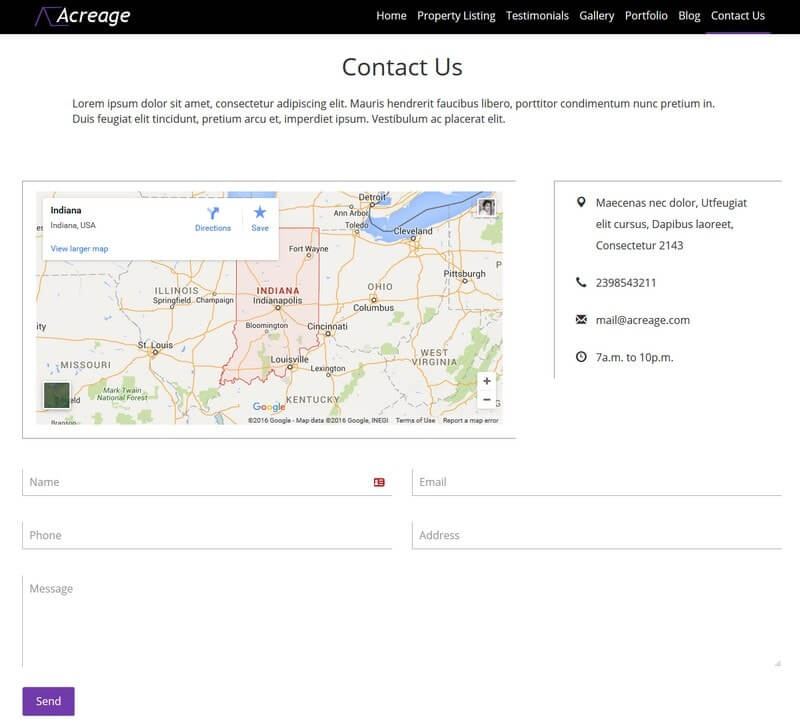
Pinpoint your business location on Google Maps right next to your contact details on the Contact Page so your customers can find you easily & get in touch with you quickly. Embed a map by copying the iframe code and pasting it within the Location Map section in the Contact Us element options. You can also embed a map by copying the iframe code and pasting it within the Google Maps element options of the theme (Theme Options -> Blog -> Drag & Drop -> Google Maps).
Dynamically Changeable Home Template Background Images On Refresh
Option to specify 5 different images for the home page template which change dynamically on page refresh.
Installing Acreage
Upon activating the theme these menus will be added to your WordPress Dashboard – Carousel, Portfolio, Slides, Boxes, Showcase & Real Estate. Let’s have a look at how these menus can help you with customizing your theme.
- Real Estate Menu : Add property listings with image & details that will be used in the Real Estate element found in the Theme Options -> Blog -> Drag & Drop section & individual page elements section. Also, create property categories, locations & area (sq. ft.) for the Real Estate element to be specified in the settings.

- Carousel Menu : Create unlimited carousels that will be used in the Carousel element found in the Theme Options -> Blog -> Drag & Drop section. Also, create categories for the carousel to be specified in the settings.
- Portfolio Menu : Create unlimited portfolios that will be used in the Portfolio element found in the Theme Options -> Blog -> Drag & Drop section. Also, create categories for the portfolio to be specified in the settings.
- Slides Menu : Create unlimited slides that will be used in the CyberChimps Slider element found in the Theme Options -> Blog -> Drag & Drop section. Also, create categories for the sliders to be specified in the settings.
- Boxes Menu : Create unlimited boxes that will be used in the Boxes element found in the Theme Options -> Blog -> Drag & Drop section. Also, create categories for the boxes to be specified in the settings.
- Showcase Menu : Add an auto scroll slider with a background image to showcase exclusive properties or display testimonials or property reviews or client feedback within the Showcase element found in the Theme Options -> Blog -> Drag & Drop section & individual page elements section. Also, create categories for the Showcase element to be specified in the settings.
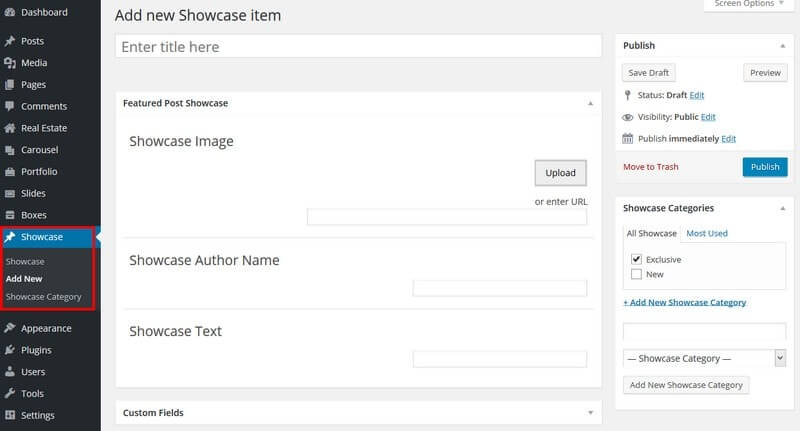

The theme also provides 2 add-ons (available in most of the CyberChimps themes) which you can choose to install The Events Calendar plugin & Easy Digital Downloads plugin.
Acreage Theme Settings & Configuration

The Theme Options of Acreage are easy to navigate through. Each section is simple to grasp & configure. Let’s have a quick peek at each setting in brief.
- Help : Seek support & instruction manuals for the theme.
- Design : Configure the global design settings of your site. Configure the layout, skin color, typography & custom CSS of your e-store.
- Header : Configure the header section of your site. Customize the header with drag & drop elements, logo, banners, social network links. Add a Google Analytics for tracking to your site as well.
- Blog : Configure the blog section of your site. Customize your blog with drag & drop elements, blog page layout, integrate your twitter account with your blog to show your twitter feed, add sliders (created using the Sliders menu), add a callout element to show an important message or customer reviews on your site, add a Google Map to pinpoint your business location and add boxes (created using the Boxes menu) to highlight your services & exclusive offers.
- Templates : Configure the templates of your site. Customize single post, archive, search & 404 templates of your e-store.
- Footer : Configure the footer section of your site with footer widgets, copyright text, custom footer scripts, Social media links (Facebook, Twitter, Google+ & LinkedIn).
- Import / Export : Import / Export the theme settings of your site for backups & never worry about your website appearing broken.
- Add-ons : Install the optional add-ons“ The Events Calendar plugin & Easy Digital Downloads plugin available for Acreage.
- Widgets : Acreage provides a special Acreage Recent Posts Widget to Show the recent posts from your site. To configure & add the widget navigate to WordPress Dashboard -> Appearance -> Widgets.

Check out the full-fledged demo of Acreage before you buy it.
What Acreage Costs?
Acreage is priced at $67 but you can get your copy at 42% off which makes it $39. Acreage is part of the CyberChimps Club ( $67.00; Special Lock-in Price at $47 only, from next year onward) which includes 1 Year Access to Downloads ( all current + new themes ), Updates and High Priority Support, Special Access to Blogging tips from industry experts right in your WP Dashboard, Exclusive Bonus Resources like icons, e-books etc..
Final Thoughts
If you are looking to create an incredible real estate website to boost your business sales then Acreage is definitely worth a try. Its design is real estate niche-specific, yet it maintains a certain degree of flexibility with some power packed features & customization options. Get Acreage by CyberChimps Themes today!

