If you use WordPress as a publishing tool and platform, I am sure you know that you occasionally can or need to put your WordPress site into maintenance mode.
Perhaps you re-build your website, changing the theme, or test new functionalities or other maintenance of your website. Then it’s great to be able to quickly put your website into maintenance mode and let your visitors and readers know what is going on on your website.
There are different ways to use the Maintenance Mode. There are a lot of plugins, both free and premium which includes features that can help you create a simple or more advanced maintenance mode page. Or you can choose a method without plugins. Choose the option you feel comfortable with.
First, I’ll show you the easiest and quickest way to put your website into maintenance mode in WordPress without a plugin. All you need is a few lines of code. Let’s get started.
Maintenance Mode Without Plugin
Log in to your WordPress website. Go to the tab Appearance – Editor. To the left, look up the file Theme Functions (functions.php). When you click on the file all content displays in the file functions.php and you can edit it. Copy the following code and paste it at the bottom of the file functions.php. Save.
// Activate WordPress Maintenance Mode
function wp_maintenance_mode(){
if(!current_user_can('edit_themes') || !is_user_logged_in()){
wp_die('<h1 style="color:red">Website under Maintenance</h1><br />We are performing scheduled maintenance. We will be back on-line shortly!');
}
}
add_action('get_header', 'wp_maintenance_mode');
This is a how my maintenance mode page turned out.
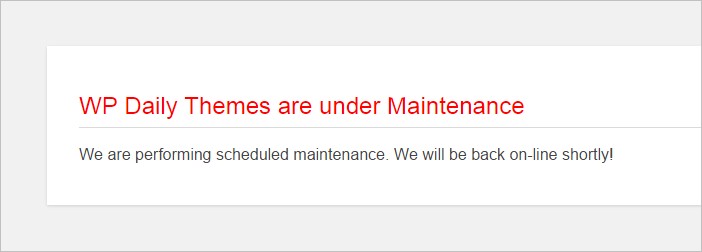
This message is displayed for all who are not logged in on your website. But it’s still accessible by the administrators. When you’re done with your maintenance work. Delete the code you inserted into the functions.php and save. Now your website is back to normal again. This is the easiest way (my opinion) to put your WordPress site into maintenance mode. I can be done within minutes.
If you feel unsafe to insert code manually, you can easily install WordPress locally on your computer or USB stick and create a test environment where you safely can test that everything working satisfying before you use it on your regular website.
For all of you who don’t want to edit files and add custom codes in files, there are other solutions.
Free Maintenance Mode WordPress Plugins
Today I have chosen 10 free plugins that do the job. With these plugins, you can create maintenance mode pages with different styles and features. Do you want a simple page, or with several other features? These plugins will work perfectly to create an informative maintenance mode or coming soon page in WordPress.
Easy Pie Maintenance Mode

With the Easy Pie Maintenance Mode plugin, it is easy to create a great looking maintenance mode page to let your visitors know your site is undergoing maintenance. Maintenance mode basic features are 4 professionally-designed, responsive mini-themes, pre-styled text, add you can add your own logo. Plus you can add your own custom CSS as well.
STATUS: OUTDATED OR NO LONGER AVAILABLE!
Tidio Maintenance Mode
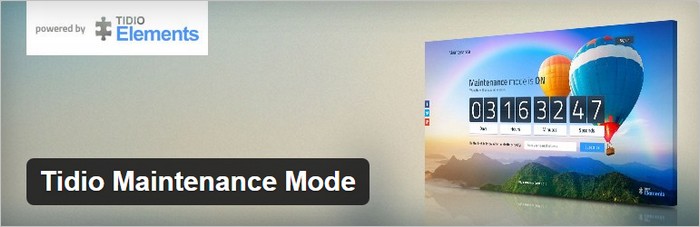
With the Tidio Maintenance Mode plugin, you can create really awesome maintenance mode or coming soon pages. The plugin includes a lot of features and options such as social media integration, option to subscribe to an e-mailing list, integrated counter, option to adjust the looks, mobile device compatibility and much more.
STATUS: OUTDATED OR NO LONGER AVAILABLE!
YITH Maintenance Mode
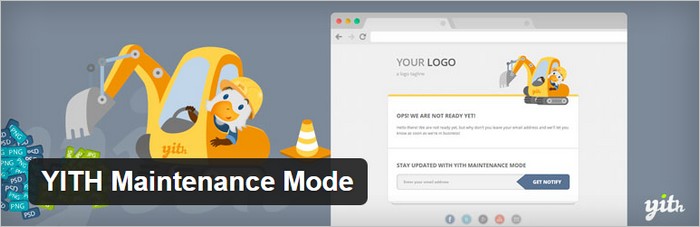
YITH Maintenance Mode is an easy-to-use maintenance mode plugin. If your website is under construction or closed for maintenance this plugin will work perfectly. This is a highly customizable plugin and you can customize the logo, configure a newsletter form of the maintenance mode page. Add your Social media profiles and much more.
Ultimate Maintenance Mode

The Ultimate Maintenance Mode plugin displays a screenshot of your website with a cool overlayed window explaining why your website is down for maintenance. The plugin works with any WordPress theme. It automatically creates a screenshot of your Website. You can also add a custom headline, message and background image and much more.
STATUS: OUTDATED OR NO LONGER AVAILABLE!
Coming soon and Maintenance mode
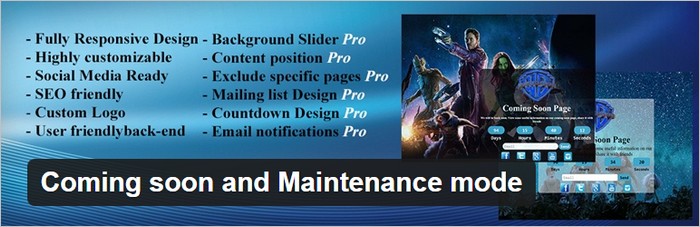
With this free plugin, you can put your WordPress website in maintenance mode and show your users that you are working on your website. Features included are fully responsive coming soon page, change the background color, background image, set meta description, custom logo. The coming soon page or the maintenance mode is only visible for non-logged in users.
Easy Maintenance Mode

With the Easy Maintenance Mode plugin, you can quickly create a great looking maintenance or under construction page in WordPress. Features included in the plugin are fully responsive, 503 status mode, Social connectivity (Facebook, Twitter, Google+), live Preview of the maintenance page. It comes with simple admin settings and easy customization.
STATUS: OUTDATED OR NO LONGER AVAILABLE!
Minimal Coming Soon & Maintenance Mode
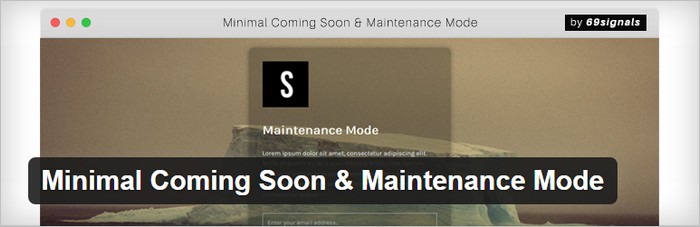
With this simple-to-use plugin, you can put your WordPress website in maintenance mode with a beautiful custom created page. It features an elegant minimalist and responsive layout. More features are completely customizable, every element of the maintenance page can be configured. Collect Emails with MailChimp, Google fonts, full-width background image.
WP Maintenance Mode
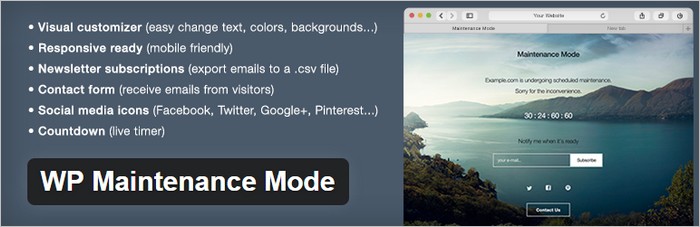
WP Maintenance Mode plugin add a splash page to your website letting your visitors know your site is down for maintenance. It also works perfectly as a coming soon page. The plugin is fully customizable (change colors, texts, and backgrounds). It includes a subscription form, countdown timer, contact form, landing page templates, responsive design and much more.
Curtain

Curtain is another easy to use free WordPress plugin. Just enable the maintenance mode and your visitors see a short notice about why your site is maintenance. You can change the default look of the page and edit the text and background. The plugin are optimized for the highest performance.
STATUS: OUTDATED OR NO LONGER AVAILABLE!
Simple Maintenance
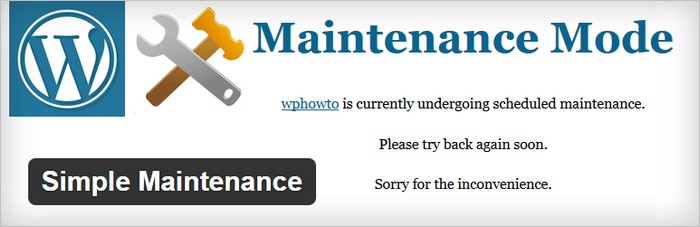
Simple Maintenance is a plugin that I used before. It is easy to install and setup. All you need to do is activate it and maintenance mode will be automatically enabled. It features a responsive maintenance mode page, no customizations required. It also notifies the search engine crawler that the site is down for a limited period of time.
How do you display Maintenance Mode on your WordPress website?

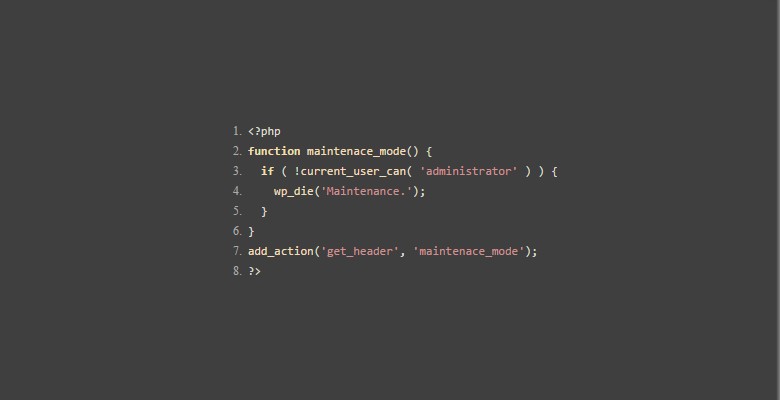
Does that code above work for membership sites that require users to log-in? Or would members logged in still have access to the site??
I notice in the function you have OR Not logged in. I wouldn’t want people logged in as members to be able to access the site either. Just me.