If you own a blog, an online store, a portfolio, or an affiliate marketing hub, you need more than just legal pages; you need complete privacy compliance.
Privacy compliance involves aligning your website’s data practices with global privacy laws, such as GDPR and CCPA, among others. It’s about being transparent with users on how you collect, use, store, and share their data while giving them control over those choices.
These rules aren’t optional. Depending on where you and your visitors are located, they’re often required by law. Whether it’s showing cookie banners, letting users opt out, or offering a way to request or delete their data, privacy compliance helps protect your visitors. It keeps your business safe from fines or complaints.
In 2025, laws like:
- GDPR (Europe)
- CCPA & CalOPPA (California)
- PIPEDA (Canada)
- TTDSG (Germany)
- COPPA (for children under 13)
…all require website owners to follow the guidelines, and failing to provide these protections can result in:
- Hefty fines
- Account suspension (e.g., AdSense, affiliate programs)
- Legal action or user complaints
- Loss of user trust
Whether you collect emails via a newsletter, track users via Google Analytics, or sell digital products, you are responsible for both disclosing it properly and managing consent correctly.
Unfortunately, creating legal pages and setting up proper cookie consent can be a nightmare because many WordPress users don’t know where to start, what policies they need, or how to handle cookie blocking.
That’s where the WPLP Compliance Platform steps in, helping you meet the requirements of international privacy laws without hiring a lawyer.
What is WPLP?
The WPLP Compliance Platform provides a comprehensive WordPress solution for generating essential legal documents, as well as managing cookie consent and data tracking. It includes:
- WP Legal Pages – to generate legally compliant pages like Privacy Policy, Terms & Conditions, Refund Policies, Disclaimers, and more
- WP Cookie Consent – to manage cookie popups, user consent, script blocking, and geo-targeted compliance based on visitor location
Together, they aim to give WordPress users a no-fuss, legally sound solution to data privacy management, without needing a legal background or paying for external compliance services.
I had the opportunity to explore the WPLP Compliance Platform in depth — from how it functions, to whether the Pro version is worth the upgrade, and how it stacks up against other legal compliance plugins available for WordPress.
In this review, I’ll break down the platform’s core features, share my real-world experience using it, and help you determine if it’s the right fit for your website’s privacy compliance needs.
WPLP Compliance Platform Components
WP Legal Pages: Legal Policy Generator
WP Legal Pages is designed to help you create and publish legally required documents on your site, without writing them yourself or worrying if you’ve missed something important.
It comes with 35+ pre-written legal templates, including:
- Privacy Policy
- Terms & Conditions
- Refund & Return Policy
- Cookie Policy
- Disclaimer
- Affiliate Disclosure
- Amazon Affiliate Policy
- COPPA (Children’s Privacy Policy)
- Medical Disclaimer
- GDPR-Compliant Privacy Notice
- Facebook/YouTube Disclaimers
Each template is legally structured and easy to customize. Once you enter your business details (like company name, contact info, and URL), the plugin automatically fills them into the templates.
Templates are divided into helpful categories:
- Policies (e.g. privacy, cookie, refund)
- Disclaimers
- Disclosures
- Agreements
My Take: The quality of the templates is surprisingly solid. They’re not overly technical, and most can be published with only minor edits. However, if you operate in a heavily regulated industry (like health, finance, or legal), you might still want to get them reviewed.
WP Cookie Consent: Tracking & Cookies
Legal pages are just part of the picture. Many privacy laws (like GDPR and TTDSG) also require you to give users control over how their data is tracked, before any cookies are set. That’s where WP Cookie Consent comes in.
This plugin handles:
- Cookie banners: Clean, mobile-friendly notices to request user consent
- Script blocking: Prevents cookies (e.g., from Google Analytics, Facebook Pixel) from running until a user agrees
- Consent logging: Stores a record of each user’s cookie preference and timestamp
- Geo-targeted banners: Shows different compliance prompts based on user location (e.g., GDPR banner only for EU users)
- Consent categories: Lets users accept essential, functional, or marketing cookies separately
- Customization options: Adjust banner text, buttons, and behavior to match your branding
You also get a DSAR form (Data Subject Access Request)—a form users can fill out to request or delete their data, as required by GDPR.
My Take: The geo-targeting and script blocking features are what make this plugin more than a decorative banner. It actually stops cookies from firing until there’s consent, something a lot of other plugins fail to do properly. I tested it with Google Analytics and Meta Pixel, and both were effectively blocked on first load.
WP Legal Pages – Features and Comparison

Free vs Pro Version
Free Version Includes:
- Privacy Policy
- Terms & Conditions
- CCPA Privacy Notice
- DMCA Disclaimer
- Footer links to legal pages
- Basic policy update notification banner
Ideal for: personal blogs, portfolios, or small websites that don’t collect much data.
Pro Version Unlocks:
- 30+ additional templates (GDPR, COPPA, Refunds, Affiliate Agreements, etc.)
- Specialized policies for Amazon, Facebook, YouTube, medical/legal content
- GDPR Cookie Policy and Data Processing Agreement
- Age Verification Popup
- DSAR (Data Subject Access Request) Form
- Integration with major form plugins: WPForms, Gravity Forms, Contact Form 7
- Geo-targeted content behavior (e.g., show EU-only policies)
Real-use impression: The DSAR form was a standout feature as it lets users request or delete their data in a GDPR-compliant way. It made my site feel more professional. The age verification pop-up was simple but effective, especially for sites with sensitive or restricted content.
Practical Pros & Cons
What I liked:
- Super quick setup—legal pages can be live in under 10 minutes
- Clean structure and editable language in all templates
- Great coverage of both general and niche legal use cases (e.g., affiliate, medical)
- Seamless integration with footer links and form plugins
- DSAR form and cookie policy combo felt like real GDPR compliance, not just lip service
What could be better:
- No live preview when choosing a template (you only see content after generation)
- Not much design control over how footers or banners look as styling is minimal
- Templates are well-structured but may still feel generic to users in complex industries (finance, healthcare, etc.)
How to Use WP Legal Pages (Step-by-Step)
Step 1: Access the Plugin Dashboard
Once the plugin is installed and activated, a new menu labeled WP Legal Pages appears in the WordPress admin sidebar. The dashboard presents a clean layout with a “Create Legal Page” button to start.
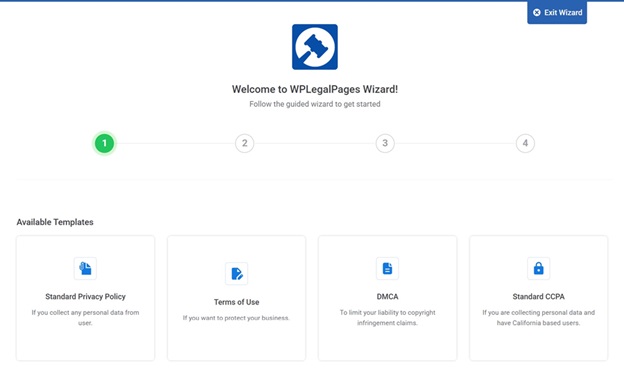
Step 2: Fill in Basic Business Information
The legal page wizard prompts users to enter business-specific details:
- Website/Company Name
- Contact Email
- Business Address
- Website URL
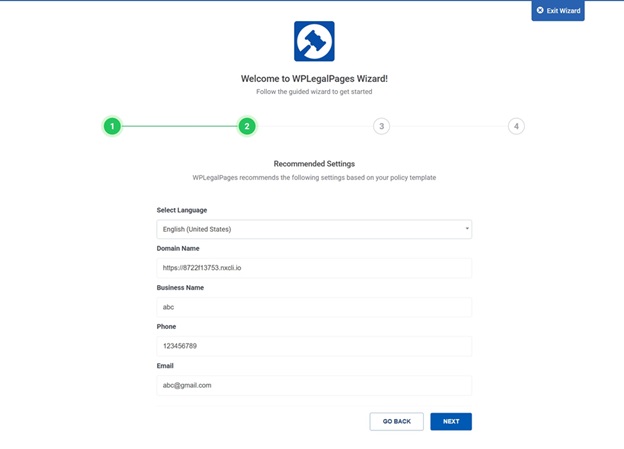
This info is automatically inserted into policy templates using placeholder fields.
Step 3: Choose a Legal Template
The plugin presents a list of legal page templates including Privacy Policy, Terms & Conditions, CCPA Policy, DMCA Notice, and Amazon Affiliate Disclosure (Pro). Templates are pre-written but editable.

Observation: Templates are legally structured, but still fairly generic. Depending on your site type, you may need to add industry-specific clauses manually.
Step 4: Manage Compliance Settings
Inside the Settings tab, WP Legal Pages offers toggles for:
- Auto Footer Links: Automatically places links to your legal pages in the website footer
- Announcement Banner: Optional pop-up to inform users when legal pages are updated
- Cookie Consent Bar (Pro): Displays opt-in/out banner for GDPR/CCPA compliance
- Age Verification (Pro): Displays a pop-up requiring users to confirm their age before accessing content

Step 5: Edit & Customize Legal Pages
Once a template is generated, the plugin creates a new WordPress Page containing the full legal text. This behaves like any other page where you can edit using the Gutenberg editor, add or remove text, or insert images, links, or shortcodes.
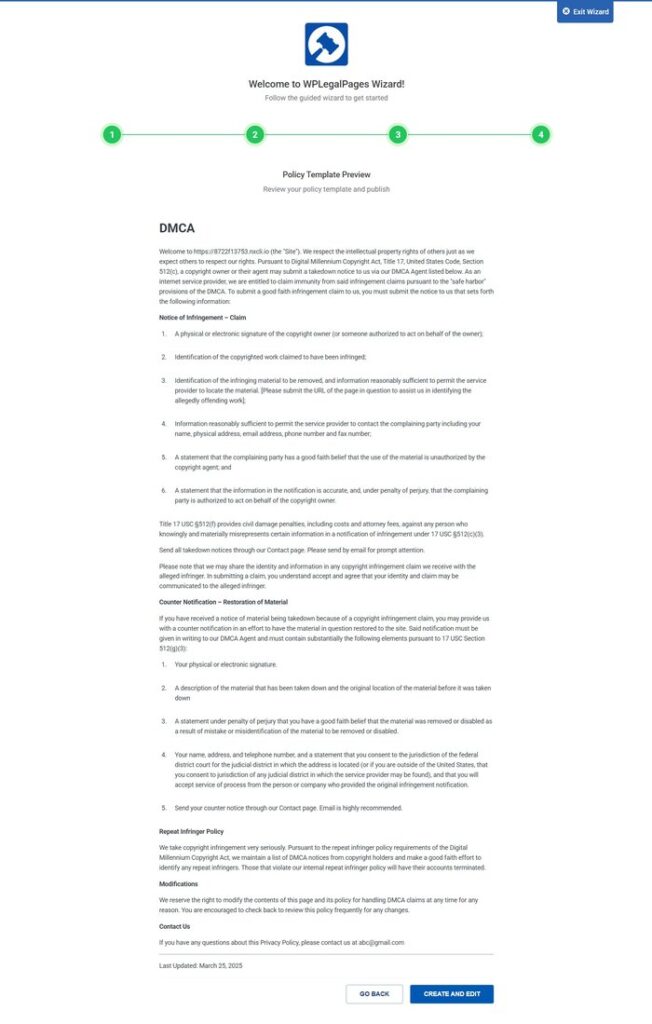
Step 6: Publish and Display Pages
After editing, click Publish. The legal page goes live, and if the footer option is enabled, it is automatically linked from the footer site-wide.
WP Cookie Consent – Features and Experience
WP Cookie Consent offers advanced cookie consent management, automated compliance options, and a user-friendly experience. It can complement WP Legal Pages to ensure your site meets broader global privacy standards.

Key Features
- Customizable Cookie Consent Banner: This is the first thing users see—a banner that pops up when they visit your site. It’s clean, responsive, and fully editable in terms of text, button labels (Accept, Reject, Manage Preferences), and positioning (top, bottom, center modal).
- Cookie Categorization and Preferences Panel: Visitors can choose what types of cookies they want to allow:
- Essential cookies (required for basic functionality)
- Functional cookies
- Analytics
- Marketing/Advertising
This granular control is what laws like GDPR and TTDSG specifically demand.
- Script Blocking: Until the user consents, WP Cookie Consent blocks known tracking scripts from tools like Google Analytics, Meta Pixel (Facebook), Hotjar, YouTube embeds, and LinkedIn Insight Tag.
Real-use insight: I tested the banner with Google Analytics and Facebook Pixel. Both were successfully blocked on first load and only triggered after clicking “Accept.” This is essential for compliance—many other banners fail to do this correctly.
- Geo-Targeted Consent Behavior: The ability to display different banners based on user location:
- Show a GDPR-style consent banner only to EU users
- Show a simple opt-out message for U.S. visitors (for CCPA)
- Hide the banner entirely for countries where cookie laws don’t apply
- Consent Logging and Audit Trail: The plugin stores records of each user’s consent or rejection, the date and time of action, and the cookie categories selected. This is vital for proving you’ve collected proper consent if ever questioned.
- DSAR Form Integration: You can enable a DSAR (Data Subject Access Request) form that users can fill out to request their personal data or ask for deletion, fulfilling a core GDPR right.
My Experience Using WP Cookie Consent
The installation and setup were smooth. The onboarding wizard walked me through choosing a banner style, assigning cookie categories, adding known scripts to blocklists, and customizing wording for different buttons.
The plugin performed well on mobile devices. The banner resized neatly and didn’t interfere with site navigation or loading speed. The platform also supports Google Consent Mode v2, which is a newer requirement for Google advertisers operating in Europe.
What I liked:
- Script blocking works exactly as advertised
- Geo-targeted behavior prevents overkill for global audiences
- Consent logs provide peace of mind
- The banner is lightweight and doesn’t hurt performance
- Works with multilingual setups
What could be better:
- The design panel could offer more styling freedom
- Script setup may confuse non-technical users (e.g., adding custom tracking codes)
The Unified Approach Advantage
Many WordPress site owners try to mix and match legal plugins: one for privacy policy templates, another for cookie banners, and a third party to handle form consent or age verification.
While this approach might work, it usually leads to:
- Clunky UX for users (inconsistent styling or redundant popups)
- Gaps in coverage (e.g., no DSAR handling or consent logging)
- Plugin conflicts or performance issues
- Confusing admin dashboards scattered across tools
The WPLP Platform avoids this by offering a unified system with one central dashboard, a clear compliance checklist, and synced behavior between your policy pages and your cookie banner.
This unified approach reduces legal risk, speeds up compliance setup, looks more professional to users, and keeps your site lighter.
WPLP Real-World Performance
In real-world testing, the WPLP Compliance Platform performed impressively well on a live WordPress site running Astra, Elementor, WooCommerce, WPForms, Google Analytics, and Meta Pixel.
There was no noticeable impact on load speed, and both plugins remained lightweight, with cookie banner scripts correctly deferred to avoid slowing down the site.
Compatibility was equally solid—WPLP worked flawlessly with popular themes (Astra, GeneratePress, Neve) and major plugins like Contact Form 7, Gravity Forms, and WPML.
The cookie banner adjusted cleanly on mobile, and there were no layout conflicts, even in WooCommerce checkout flows.
Areas for improvement:
- No live preview for cookie banners inside the dashboard
- No built-in multilingual UI for translated banners or legal page content
- Limited styling controls unless you add custom CSS
Who Should Use WPLP?
WP Legal Pages makes the most sense for:
- Bloggers, content creators, and affiliate marketers
- Small business owners setting up eCommerce or service sites
- Course creators or info product sellers who need disclaimers and refund policies
- Anyone collecting emails or using analytics tools
WP Cookie Consent is essential if:
- Your site uses Google Analytics, Meta Pixel, or third-party scripts
- You sell products or run ads in multiple countries
- You need to meet GDPR, CCPA, TTDSG, or similar regulations
- You want to log user consent for legal safety
Final Verdict:
After testing both plugins in depth, it’s clear that the WPLP Compliance Platform offers one of the most well-rounded privacy compliance solutions available for WordPress users. The fact that these two plugins are built to work together—without bloating your site or requiring legal expertise—makes WPLP not just useful, but essential if you want your website to remain safe, transparent, and globally compliant.
WPLP Pro is worth the investment. Even the free versions provide solid starting points, but if your site collects data, uses cookies, or earns revenue, the Pro upgrade brings peace of mind with features that go beyond “checkbox compliance.”
Overall Rating: 4.7 / 5
A complete, beginner-friendly privacy compliance toolkit for WordPress that’s both practical and powerful—without the legalese.

