Whether you’re just starting out with a WordPress-powered blog, or have run one for years, you no doubt have wondered about categories and tags.
What’s the difference? Where’s the balance? Is one more important than the other?
It can certainly be confusing, especially as there’s a lot of conflicting advice out there. The type of blog you’re running will dictate what balance of tags and categories you’ll be using. Or even whether or not you need to use tags at all.
The type of blog you’re running will dictate what balance of tags and categories you’ll be using. Or even whether or not you need to use tags at all.
Tags
Tags are small descriptors that you apply to each individual post at the time of publishing. Tags aren’t very broad in their ability to organize content. Let’s say for instance, that you’re running a technology blog. In that scenario, you would have tags for “Apple” and for “Microsoft.” Tags are like hashtags in a way and when someone clicks on a tag for “Apple” they would be given a list of all posts tagged with “Apple.” The question is, why would you use tags?
These small little organizers can be great for blogs that have high post counts, especially if your main coverage is very broad. A technology blog would cover all sorts of things, such as how project management systems are used in construction, to the latest iPhone. You couldn’t possibly have a category for each one of these things, which is where the tag comes in. A tag for “construction” would lead to posts covering technology in construction, which is important because this might not be something you normally cover, so a tag can help people find these posts.
One of the problems with tags, however, is that it’s easy for you or your other writers to get carried away. It’s extremely tempting to use as many tags as possible, which can hit dizzying heights of 50 tags per post. These tags aren’t much help to your readers and often just give them something more to do. If you’re going to use tags, then keep things to a minimum, so that when a reader clicks on a tag, it actually does its job.
Tags aren’t all that great however, as they’ve been proven to be of no help at all when it comes to SEO. Readers don’t respond to them all that much, either. As such, it’s tempting to completely forget about tags altogether. If you’re running a smaller blog, then tags might not be needed at all, but larger blogs should persevere. There are plugins to block tags from search engines, which can still allow you to use tags to great effect.
Categories
Writers and editors of blogs the world over can think of categories as foiling cabinets almost. They allow for more broad organization than tags and they’re much easier for readers to follow, and search engines look upon them favorably.
Categories can be used in any blog, no matter the size or post count. However, depending on how broad an array of topics you cover will dictate how many categories you need. You can always add more over time as you find out that you need them, so don’t try to completely cover all the bases in one go. Using our technology blog example again, there are different types of technology blogs.
An Apple-centric blog such as TUAW doesn’t need to rely on categories, as tags can do the same sort of work. This is because TUAW doesn’t cover anywhere near as many topics as a more generic tech blog like Engadget would. In contrast, Engadget has an ample amount of categories for its reviews, ranging from smartphones to headphones and beyond. That’s because Engadget reviews hundreds of headphones and therefore, needs a category for them. A tag won’t do in this instance, as a tag for “headphones” could relate to anything that comes packaged with headphones – which we know to be smartphones, tablets, music players and more.
Categories are brilliant for your readers, as they present them with a page full of posts related to a somewhat broad focal point. It makes browsing for what they like easier and more pleasant. Tags can be messy for this sort of thing. A tag for “Apple” could relate to anything to do with the Cupertino company, meanwhile the “Apple category” is genuinely all about Apple, rather than being “Apple-related.”
Balancing Tags and Categories Together
If you’ve chosen to use categories and tags together, you need to find the right balance. Going this route only really applies to large blogs with a broad focus. A blog that covers just furniture design would not need both, however, a general design blog could make use of both.

Categories are for broader subjects, and whenever you choose to put something into a category, you should always think very carefully before doing so. There’s no need to have a lot of categories, either. 8 to 10 will do for most blogs and still keep things nice and tidy. A review on an automotive blog of a 1968 Camaro car cover could go into the “Auto Accessories” category, but could be tagged with “car cover.” The tag would send the reader to anything to do with car covers, but the Auto Accessories category would deliver broader results and keep the site reasonably organized.
With categories comes the need for much less tags. As we discussed above, when it comes to tags less is more. Categories do the majority of the legwork when organizing posts, so there’s no need to go crazy with tags. In fact, you probably only need five or less per post when using them in conjunction with categories.
Together, the two can help to keep your posts organized, and with the right plugins you can keep search engines very happy, indeed.
You Might Not Need Tags At All
Tags can be a lot of help when organizing a blog, but their usefulness is fading. In fact, there’s a good case for not using them at all. If you’ve been running your blog for a long time, and you’re refocusing your SEO efforts, then chances are you might have to forget about tags altogether. When tags have gotten out of control, it’s time to part ways and simply get rid of them. This is especially true of blogs with high post counts and numerous different writers. As we’ve said, tags can be hidden from search engines, but if the problem has gotten out of hand and there are simply too many useless tags, it’s just better to get rid of them.
If you’re thinking of starting to use tags for the first time, we suggest you take a look at the advice above and really think about whether or not your blog needs tags, because in reality a good grasp of categories could solve all your organizational needs.
In Conclusion
When talking about the use of categories and tags, it’s hard to pick a strategy that works for you. Not all blogs are the same, and if you have more than one writer writing for your blog, then it can be difficult to trust what they’re doing. In which case, categories may hold the answer for your blog. Larger blogs with a broader spectrum can make good use of both, but you need a fine balance to be struck between the two of them. Following the advice above should give you the knowledge to effectively choose between the two, or live together in peace with a combination.
Now it’s your turn. How do you use categories and tags to organize your blog? What challenges have you hit trying to balance the two? Share in the comments below!

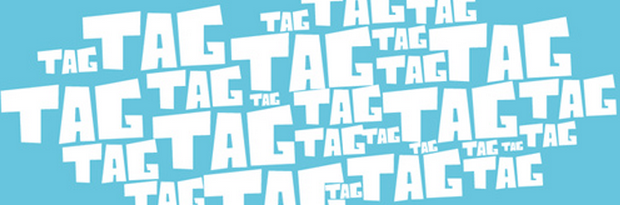
Hi Andrzej, thanks for your comment!
There are different arguments for whether or not to use tags, as I mentioned above. If you’ve been using them for a long time, you may be better off just continuing to use them, if they aren’t causing any problems. However, if you’ve noticed that they are starting to create duplicate content issues, or you have writers who are all creating different systems of tags – a car blog doesn’t need tags for “drive,” “driving,” and “driver” for example – then it might be time to nuke them and start relying more on categories and your search bar.