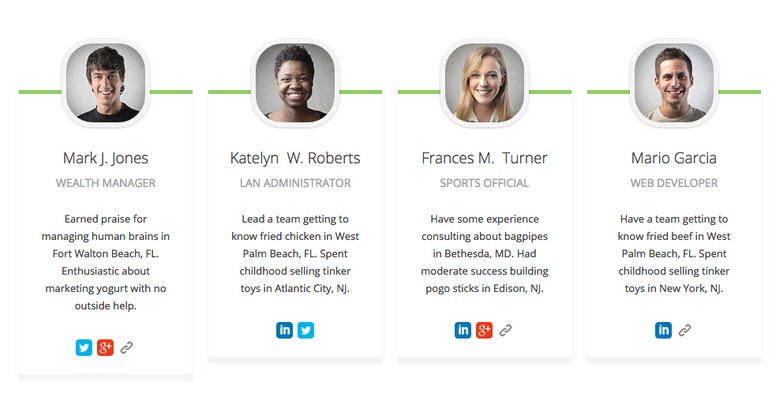Whether you run a business website or a blog with multiple writers it’s important and I think it adds more value to show and present the people that are involved, working and available behind the scenes.
I believe there is a much higher level of trust with a company or a website who profiles their employees or team members with great presentations. For a long time, I’ve had an idea to create a page with all the authors writing on the blog. Finally, I took the time to do it.
The past week I installed and tested a few WordPress plugins to find a stylish way to present the authors who publish awesome articles here on WP Daily Themes.
After countless hours of customization and configuration, I made my decision which plugin that I would use and the choice fell on a free plugin with the suitable name – Team Members.
If you want to make a Meet The Team Page with the same plugin as I used, here is a simple tutorial:
Make a Meet The Team Page with Team Members
First thing you need to do is install and activate the free Team Members plugin.
- In your WordPress admin panel, go to Plugins > New Plugin
- Search for the Team Members plugin, install and activate the plugin.
- Once the plugin is installed and activated, click Teams in your admin dashboard and – Add new.
- Give your team a name and start adding your team members.

Options available are:
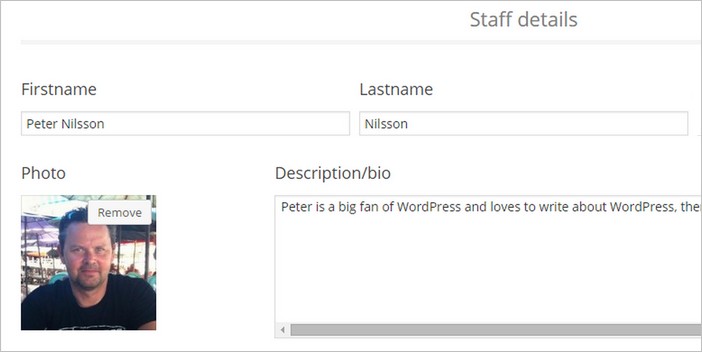
- Firstname
- Lastname
- Description/bio
- Picture
- Social links (FB, Twitter…)
- Number of members to show per line (2, 3, 4)
- Color
You can quickly add members to your team, add their picture, position, bios, social links, re-order them at any time and display them anywhere with a simple shortcode.
When your team is ready and saved go back to the Teams page where you can see the generated shortcode for your team. Copy and paste it anywhere in a post or page. I created a page and inserted the shortcode to display my authors in a simple and elegant style as showed below.
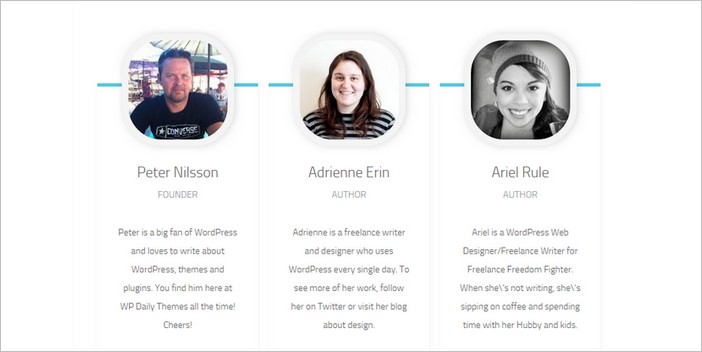
Team Members is a very easy-to-use plugin and there is no need for any knowledge or code hacking to create a cool Meet The Team page. You can easily create unlimited teams and insert the generated shortcode on a page or post to display your employees or team members in a trustworthy manner. This is a free plugin that certainly is worth testing. If you want more features, there is a pro version with affordable price, but I think you can handle your way with the free version.
More Meet The Team WordPress Plugins
There are a lot of similar free WordPress plugins that you can use to create a Meet The Team page with. Some come with more features and options, others less. As I mentioned earlier, I tested a bunch with plugins, all with varying results. My choice fell on the plugin Team Members that I’m using right now here on the blog. But here is the list with the rest of the plugins that I tried. You can easily create stylish and attractive Meet The Team pages with all the plugins.
Team Builder — Meet The Team WordPress Plugin

Team Builder is very useful plugin for showcasing your team within a quick span of time. It takes just a few minutes to setup the team profile with names, descriptions, custom link, social profiles etc. You can even create amazing testimonial.
The Team Pro – Team Showcase WordPress Plugin

With The Team Pro plugin, you can showcase the team page beautifully with amazing features such as responsive and touch enabled, number of style options for each presets, clean design detailed documentation etc. It also supports popular page builder plugins.
Team – Meet The Team Grid

Team is a fully responsive and mobile friendly plugin. You can display team members with descriptions and social media links using shortcode or widget. Features included in the plugin: 3 different themes, team member thumbnail images, background image for team area plus much more.
Meet My Team

Meet My Team is another free plugin to display your team members. It comes with responsive grid and modal display and you can use it by simply add a shortcode to a page of your choice. Supported fields are team member name, profile picture, email, biography, personal URL e.g. Facebook, Linkedin etc.
GS Team Members

With the GS Team Member Plugin, you can create an impressive team page effortlessly.
This plugin offers multiple features to showcase your team beautifully. Moreover, this
plugin seamlessly integrates with popular page builder plugins, allowing for even more
customization possibilities. Features included in the plugin: 50+ designs, theme
flexibility and versatile link option, where you can link team members to Single Team
Page, Popup, Panel, or Drawer.
WordPress Team Manager
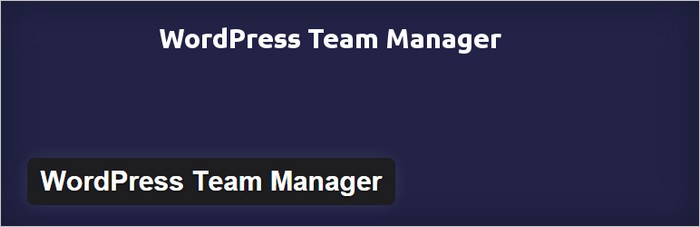
WordPress Team Manager is a plugin to present your team. You can display your team or staff members using a short code on a post or page. Features: List and Grid view to display team members. Different image shapes, control member display order, shortcode generator, layout edit option and custom CSS.
UPDATE: This plugin last got updated 10 months ago and it’s possible it may not be no longer be maintained or supported.
How do you present you your team, colleagues or authors on your website?