Running a successful WooCommerce store on WordPress is rewarding but comes with its challenges. Enter Hippoo!, an app designed to simplify and enhance the management of your online store. Let’s delve into its key features and the latest innovations that set it apart.
Download app from Hippoo website
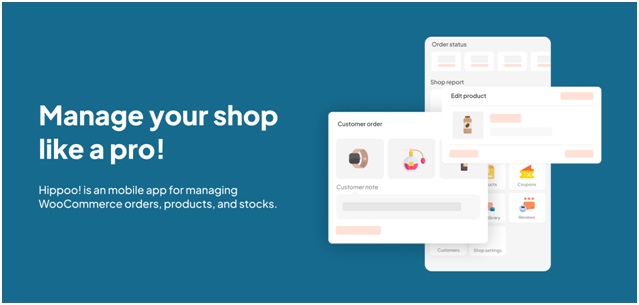
Key Features of Hippoo! App
- User-Friendly Dashboard:
A comprehensive overview of order statuses, sales reports, and a streamlined menu provides quick insights into your store’s performance.
- Effortless Order Management:
Efficiently manage orders, update statuses, and access order details with a user-friendly interface. The barcode scanning feature simplifies order lookup, ensuring accuracy in product identification.
- Intuitive Product Management:
Seamlessly manage products with a glance at images, prices, and stock status. Easy editing and social media sharing options enhance your control over product listings.
- Out-Of-Stock List:
Stay on top of inventory with a real-time out-of-stock list. Effortlessly restock popular items, preventing overselling and shortages.
- Order Product Image API:
Enhance order fulfillment accuracy with clear and accurate product images within order details, boosting customer satisfaction.
- Advanced Tools:
Manage coupons, respond to reviews, and maintain customer profiles for personalized marketing and a stellar store reputation.
Introducing Hippoo Extensions: Tailor Your Experience
In a dynamic e-commerce landscape, Hippoo introduces a game-changing feature – Hippoo Extensions. Tailor your experience by integrating modules directly into the app, unlocking new functionalities for a personalized and efficient store management experience.
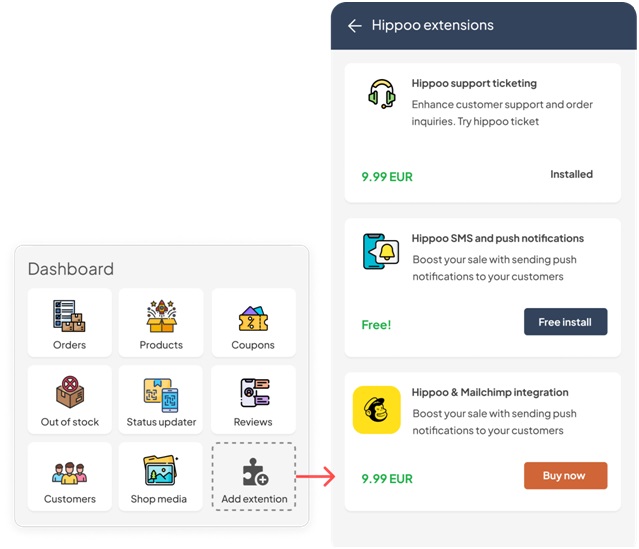
- The Power of Hippoo:
Originally designed for Android and iOS, Hippoo simplifies the lives of WooCommerce store owners. Its intuitive interface ensures easy monitoring and management of crucial aspects, no matter your location.
- Multi-Store Functionality: Seamless Transition, Enhanced Productivity
Hippoo’s Multi-Store functionality allows users to switch effortlessly between different WooCommerce shops, streamlining navigation and enhancing productivity by eliminating repeated logins.
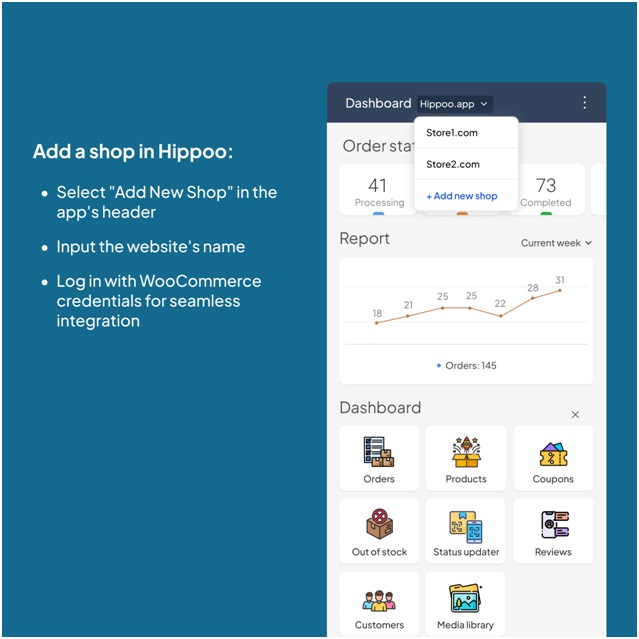
- Adding a New Shop:
Effortlessly add a new shop to your Hippoo dashboard with a few taps and clicks. The user-friendly interface simplifies the setup process, allowing users of all technical levels to expand their business operations seamlessly.
Running a successful WooCommerce store requires careful attention to detail. Avoiding common mistakes is crucial for enhancing your store’s search engine optimization (SEO) and ensuring a seamless user experience. Below, we’ll explore best strategies to help you optimize your WooCommerce store effectively.
1. Prioritize Mobile Optimization
To capture the growing mobile audience, prioritize mobile responsiveness. Optimize your store’s design to ensure a smooth experience across various devices, positively impacting your SEO ranking.
2. Optimize Loading Times
Accelerate your site’s loading speed by optimizing images, choosing a reliable hosting provider, and implementing caching plugins. A fast-loading site not only pleases visitors but also ranks higher in search engine results.
3. Simplify Checkout Process
Reduce cart abandonment by streamlining the checkout process. Minimize steps, offer guest checkout options, and enable one-click payments to enhance user experience and improve conversion rates.
4. Enhance Product Descriptions and Images
Boost your product pages with engaging descriptions and high-quality images. Well-crafted content improves SEO, captures customer attention, and encourages conversion.
5. Implement SEO Best Practices
Optimize your product titles, descriptions, and images for relevant keywords. Utilize clean URLs, create a sitemap, and regularly update metadata to enhance your store’s visibility on search engines.
6. Prioritize Security Measures
Bolster your store’s security by using secure plugins, maintaining strong passwords, and keeping all components updated. A secure website not only protects customer data but also builds trust and credibility.
7. Diversify Payment and Shipping Options
Expand your customer base by offering a variety of payment and shipping options. Catering to different preferences increases the likelihood of conversions and improves overall user satisfaction.
8. Leverage Analytics Tools
Utilize tools like Google Analytics to track and analyze your store’s performance. Gain insights into customer behavior, identify popular products, and make data-driven decisions to optimize your WooCommerce store effectively.
9. Prioritize Customer Support
Offer prompt and helpful customer support through various channels, including email, live chat, and social media. Positive customer experiences contribute to repeat business and positive reviews, indirectly impacting SEO.
10. Harness the Power of Social Media
Promote your products on social media platforms such as Facebook, Instagram, and Twitter. Social sharing not only increases brand visibility but also positively influences your store’s SEO ranking.
11. Regularly Back Up Your Store
Guard against data loss by implementing regular backups of your WooCommerce store. This ensures business continuity and protects your SEO efforts in case of unforeseen events.
12. Ensure Legal Compliance
Display terms and conditions, privacy policies, and necessary disclaimers to ensure legal compliance. Meeting regulatory requirements not only builds trust with customers but also avoids potential SEO penalties.
Conclusion
In conclusion, with Hippoo’s core features, Extensions, and Multi-Store functionality, it transforms into a versatile platform tailored to your unique business requirements. Embrace the future of WooCommerce store management with Hippoo – where efficiency meets customization for an unparalleled e-commerce experience.
