Creating a review site helps provide customers with information that helps them in making a purchase decision. And, in case the reviews in your website is directing consumers to another source with their favorite products and/or services, you can also earn referral fees (also referred to as affiliate commissions).
In this post, we’ll explain the process that will help you in creating a WordPress review site. Also, you’ll learn why you should create a review website in the first place.
Tip: Before we proceed, you should consider learning about ways that can help you in making the best possible use of the WordPress CMS by reading our article on 6 Brilliant Ways To Use WordPress You Might Have Overlooked.
Understanding the Need to Create a Review Site
When planning on buying your favorite products online or service what’s the first thing you do? There’s a greater likelihood that you would check out the reviews posted against each product and services to see other people’s viewpoint and opinion of the resources. This is what helps in building a site that helps make money. Take, for example, the case of the popular Glassdoor review website that is worth $500 million.
Of course, not all of the review sites can be as big as Glassdoor. In fact, many people only earn from a few hundreds of bucks to few thousand from a review site. You can choose to create a review site in WordPress in any one of the following two ways:
- Include a reviews section on your WordPress blog.
- Or else, build an independent review website.
Remember, irrespective of which among the above options you choose, make sure to pick one with a competitive niche. For example, you may find many websites providing mobile phone reviews, but you may hardly find reviews telling about phone accessories. So, keep in mind that the success of your WP review website largely depends on finding the right niche. Below listed are some factors worth considering when deciding a niche for the review site:
- What items should you offer to build traffic?
- Are there any good affiliate programs available online?
- Are your competitors making money in the niche you have chosen?
After picking the niche for your site, let’s proceed further and talk about the process of creating a review site in WordPress. Here, we will be talking about adding reviews section on your WordPress powered blog. But before we start, another thing you need to know are the essential elements that you most likely will require in your WP review website.
Elements to be Added to a WordPress Review Site
You won’t possibly find the task of building a review site in WordPress much difficult. In fact, the process is pretty straightforward. All you need is a WP blog on which you can write reviews and refer to it as a “review site”.
- First off, you’ll require a ‘Review Template’ that will contain your custom post type and sections for ratings, commenting, etc. within a post/page.
- Second most crucial element is the rating system that could either be used by the reviewer (or the admin on their own), or the viewers who’ll submit their own ratings.
Creating WordPress Review Site Manually (Without a Plugin)
We all have a tendency to search for WordPress plugins that help meet our specific needs. There’s no denying the fact that plugins are essential components that make the task of performing any particular function easy. But if you know how to code, and are interested in learning the process of creating a review site manually without making use of a plugin, continue reading further.
One great aspect of working with WordPress is the ease it provides to webmasters in customizing their blog or site in different possible ways to address their custom needs. Most importantly, it helps in accomplishing such a goal by assigning a new (or custom) meta-data in a blog post.
How Can You Add a Custom Meta Data?
For adding a custom meta-data, follow these steps:
Step 1 – Open up the post editor.
Step 2 – Within the post editor, you’ll find input fields such as the title, the category, the content and more.
Note: Remember, several hidden fields are present in the editor as well, including a “Custom Fields Editor” – that is needed for adding the custom meta.
To display the input field, from your post editor press the Screen Options tab. And then, check the Custom Fields checkbox:

Now, the “Custom Field” box will open up underneath the post content editor.

As you can see the box contains two relevant input fields such as “name” and “value”. Here, I’ll be specifying the meta-data within the post where you want to display custom content such as your user’s comments or anything else as per your needs. Enter the name of your review field and its value that you would want to show. Next, click on the “Add Custom Field” button for adding the custom content (for example, add_comments section) in the post.
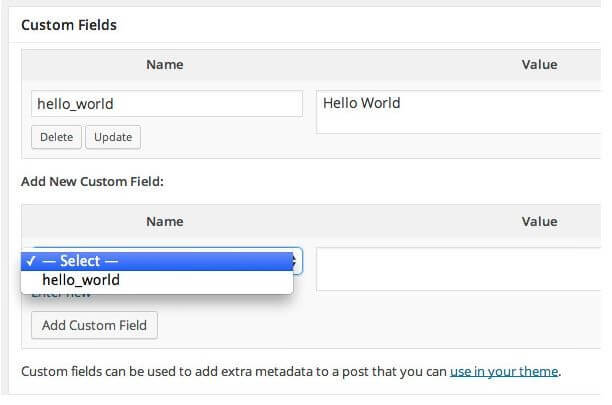
How to Fetch Meta Data?
Once you have set the metadata, you need to display the single.php file for showing the reviews. Also, you must fetch the value from add_comments key utilizing the get_post_meta() function.
<?php
$meta = get_post_meta( get_the_ID(), 'add_comments' );
echo $meta;
?>
<?php the_content(); ?>Keep in mind that the meta-data won’t be visible in all of your posts. That is why it becomes imperative to run the get_post_meta() function in a conditional statement. However, make sure to call the function only in the case meta-data is set, or else it will return an error.
<?php
$meta = get_post_meta( get_the_ID(), 'add_comments' );
if( !empty($meta) ) {
echo $meta[0];
}
Wrapping Up
That’s now, the add_comments section will now appear in your WordPress blog reviews section.

Though adding reviews might not immediately make your site a niche one, but it will apparently help you give an upper hand over the competitors. Especially, when a user is visiting your website in search for some products or services, reading positive reviews can help them in making an informed decision. The post will hopefully make you learn how to add reviews box and its fields via coding.

