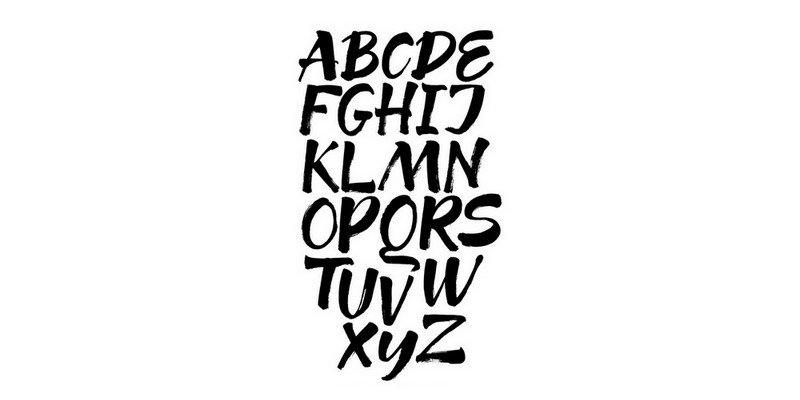Increasing visual design culture has laid special implication emphasis on typography than ever before. It has become a fundamental principle of a good web design, particularly for WordPress sites. Although there are many themes available for WordPress users but there are hardly any that give special importance to typography especially content.
Typography is not given much importance in web design despite it being an important element to attract readers/viewers to the site. Inappropriate type or font leaves a bad impression about designers and owners of the website.
Hence, choosing a good attractive typography is a crucial part of designing, as important as images and colour scheme.
Here is a list of 11 best typography plugins that solidifies and develops a brand name. Also, these plugins serve many purposes such as finding and managing new fonts, altering font colour, size etc.
Use Any Font
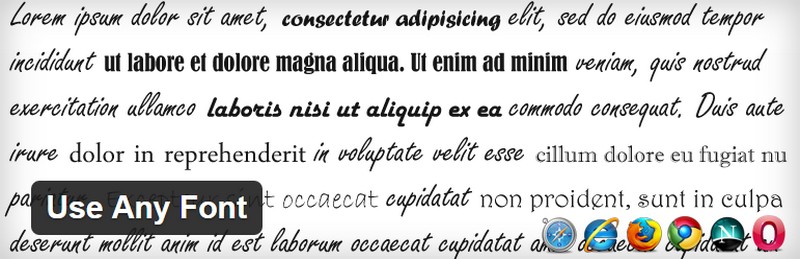
With this plugin, you need not rely on embedded services having limited fonts but you can literally use any font of your choice. All that is required is uploading the font to WordPress and use it. It uses uploaded fonts directly from the editor. You can use this plugin even if you don’t know CSS. Since the fonts are available on your server it is quick with faster loading time.
Heroic Webfonts
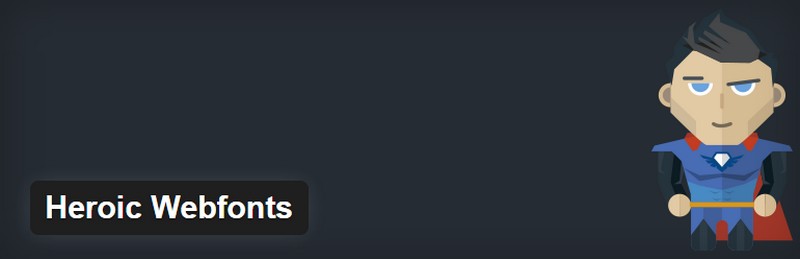
This font enables you to use the desired font via In-built WordPress theme customizer.Akin to any font plugin, you don’t require any rocket science. This plugin allows you to change font size, style or colour. With this plugin, you also have the opportunity to overwrite the default style and customize it as desired.
font-resizer

Style is not everything, size also matters. This typography plugin enables you to alter the font size of your content. The plugin act over jQuery and the settings are saved in a cookie. As a result, the visitor gets to see the same font size while revisiting the site.
Google Typography
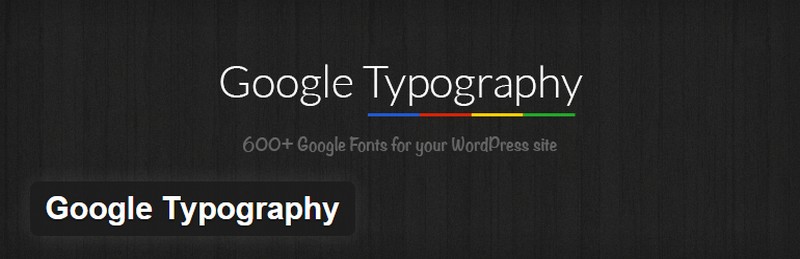
This magic wand plugin allows you to customize and use any google font on your existing WordPress portal. All you need to do is, go to Appearance > typography settings page and change the font as per your wish, and apply it to your existing HTML tag, Just like that! No coding is required.
Typekit Fonts for WordPress
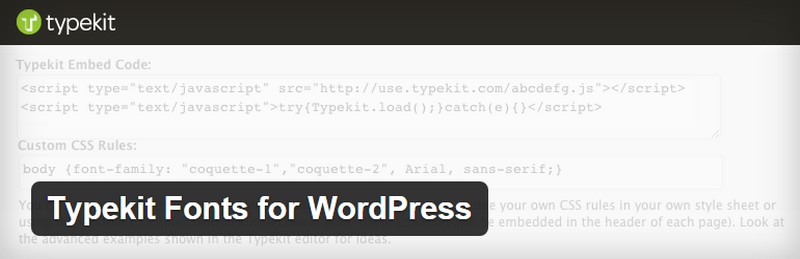
Using this plugin you can select desired fonts from the range of high-quality fonts. Sign Up with Typekit and install the plugin by configuring Typekit selector or defining CSS rule. Defining own CSS rules gives you better control and thereby you can also access other features such as font-weight. Also writing own CSS rule allows you to upload or edit CSS style sheet as per your choice.
Simple Pull Quote
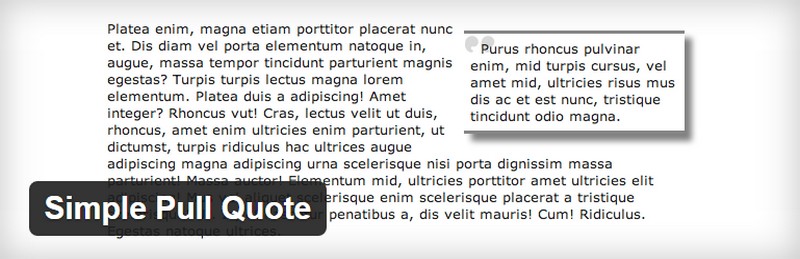
This plugin assists you in inserting pull quotes into your article really fast…bay by just clicking on Just Click Pull Quote button. This plugin allows you to use typography as a design element in your site thereby enriching the reading experience of visitors. It is compatible up to 4.4.2 WordPress version.
Font Squirrel

Font Squirrel is among the best plugin to source high-quality fonts that can be used personally and commercially alike. The majority of fonts offered are web-embedding-ready and supported by major browsers. With the use of this plugin, you can download the font pf of your choice and use it on your site in hassle free manner. This font was last updated about a year ago and compatible up to 4.0.10 version which should be kept in mind.
Tooltipy (tooltips for WP)

With this plugin, you can develop responsive tooltip box for explaining technical keywords to your viewers. Also, it makes surfing easy for your visitors. Many new features have been added to this plugin and it is available in 9 different languages.
Styles
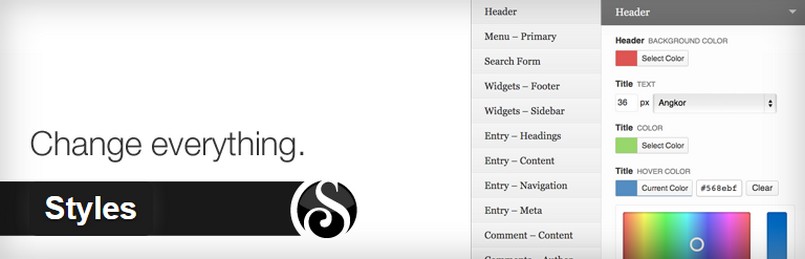
This is an amazing plugin that allows you to typographically make your site addictive. WordPress comes with many beautiful themes but giving your site a personalized look and existence is quite difficult and at the same time an expensive affair. So this plugin is a must-have for those who want their website to look different. It allows you to change fonts, size and colour thereby allowing you to enhance your site typography.
Google Font Manager

As the name suggests this plugin allows you to add Google fonts to your site. In case you wish to expand your site typographically all you need is Google Font Manager. It provides perfect solutions for regulating Google Fonts. Also, for non-technical website owners, this plugin is a gift that is an appropriate answer for typography.
Initial Letter
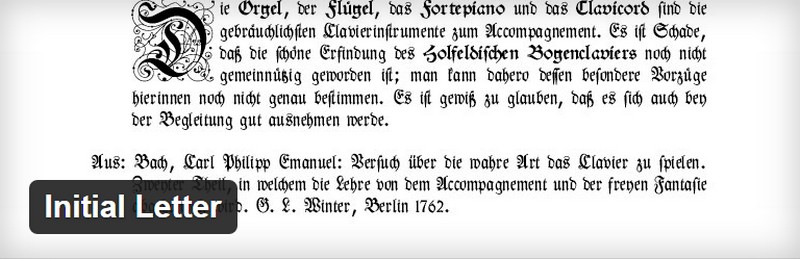
Initial Letter plugin makes your site look like a magazine or newspaper. This plugin allows you to add style option to your site and change colour, size and font of the first letter of every paragraph thus giving a larger book or newspaper look. With this plugin, you can apply the desired style to all elements of class.post and .entry content.
PS Disable Auto Formatting

The auto-formatting feature of WordPress annoys many of us. So if the auto format feature bothers you as well, this plugin is for you. It stops automatic formatting and make edits in the HTML source generator. Also, it does not remove or add tags like p or br. In addition, it performs batch formatting of all published articles.
KVTinyMCE Editor Add Fonts

This tiny plugin adds new fonts to your WordPress admin post editor. It is simple to set-up, consumes less space and enables you to change fonts without any difficulty. This plugin requires at least 3.1 version of WordPress and is compatible up to 4.1.10 version. So if you want to add new fonts go for KVTinyMCE Editor Fonts.
These 11 plugins available in the market will surely enable you to make your site look attractive and distinct with minimal hassle. While these would help you to start with, there are many more available. So, if you find others, do mention in the comment section.