Spam comments are now the day one of the biggest headache for owners of websites and developers. There are different measures developers are taking such as to restrict only registered users to post comment on blog, adding captcha scanning and some platforms using email verification. You can keep the wrong people away from your blog by doing these methods. There are lots of bots and programs are designed to post massive comments for specific platform sites (such as WordPress) which cannot be control by using these methods because some are these bots are quite strong. So here I will be sharing some of the most valuable tips and plugins to fight against comment spam in WordPress.
1. Activate Akismet

Akismet requires no introduction as it is a default spam plugin shipped with every WordPress install. It is a built in Plugin of WordPress and comes with WordPress Installation. You do not need to install in self you will need an activation and get an API key. Just go to your blog Plugin options, find Akismet and activate it. It will ask for API keys which you need to get from their official site. Akismet is can do a great job to keep the spammer away from your blog. It can be used free for personal blogs but you will need to pay for large blogs to handle if comments are massive.
Apart from Akismet, there are many plugins to fight with comment spam on WP. You can simply search in plugin directory to find more such options.
2. Add captcha verification
Install captcha verification using WP-reCAPTCHA plugin, you will be able to add captcha challenge in your comments box. This will allow only human to add comments to your site. Captcha filling is a manual way to make your site spammers free.
3. Antispam Bee plugin

Antispam Bee is a big tool of comment fighters which can make comment approval more difficult. You can block comments from different countries, languages and specific keywords. You can clean your comments database after a period of specific day and watch the statistics of the blocked comments. The plugin got fantastic (and mostly positive) reviews from users which means, it must be doing good job.
4. WP-SpamShield anti-spam
WP-SpamShield Anti-Spam plugin is one best tool to avoid comment spam & registration spam. This plugin can automate the captcha scanning and block all bots posted comments. You can access advanced option to block persistent spammers better way.
WP-SpamShield Anti-Spam works in the background of your WordPress blog to block spam. Install and activate it from your Plugin menu in admin panel.
5. Anti-spam
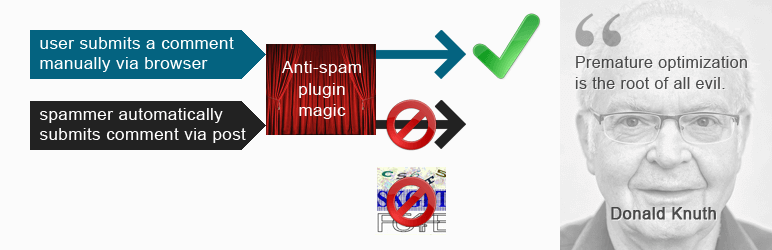
Anti-spam plugin is another effective way to keep spammers away. This plugin does not show any setting area where you need to make any changes.
It will work in the background invisibly and catch the spams. This plugin will add two fields with comment box which will be hidden. On commenting, one field will remain empty and one will be filled with date but bots will try to filled up these hidden fields with wrong value and get caught.
This plugin does not work with Jetpack comments because it using iframes. Anti-spam have a pro version with some extra features which is available in $14.
6. Blocking spam bots in WordPress with Honeypot
Honeypot is another effective method to identify a spammer. Find WP Spam Fighter from your blog’s plugin menu, install it and activate. After activation, simply go to setting menu of site and then click WP Spam Fighter. Here at the page of WP Spam fighter you need to enable the honeypot protection.
This plugin will hide your comment box from the comment posting spammer bots. Most of these bots developed in such way to fill all the fields on the available page so hiding these pages will ensure no bot attack on your site.
7. Disable HTML in comments
Disabling HTML inside the comments will make you safe from backlink builders who are post their links in comment for SEO purpose. Peter’s Literal Comments plugin is one of the best solutions for making comments HTML free, you will need to install and activate this plugin. HTML comments can affect your blog badly in case of SEO prospects because of higher number of outbound links.
8. Removing website URL from comment box
Website field in the comment field is one of the reason to get spam on your site because every commenter can post one site with comment. People just put their name or keywords in name field, then put a link in URL field and post a non sense comments which are not relevant to your blog. These comments are mostly one time written to post on thousands of blogs.
Removing this URL field will change the way of comments on your site.
9. Disable trackbacks
Trackbacks are a big source of SPAM in the blogs. You should disable the trackbacks on all the entire blog. It is very easy to do and will make you spam free which cause due to this. Go to setting then discussion, you can turn off trackbacks here for your entire site. If you are thinking about blocking trackbacks on specific post then you need to choose this on post publication time or just by going to edit on posts at the bottom.
10. Turn off Comments on old posts after specific time
You can close comments on your WordPress posts after specific day. Simply go to Settings » Discussion, You can find an option here to close comments after specific days. Check this box and enter the specific day which you want. Now WordPress will automatically close comments on post after your chosen time in these setting.
11. Disable comments on media attachments
By default WordPress allow comments on the images which are created when you post an image. It is one of the best suggestions to follow and disable comments on the media attachments. This will make you freed of those comments which are not required at all.
12. Switch off comments
If you are thinking you do not need comments on your blog, you can disable comments on your blog that is in your hand at any time. Go to setting menu and then choose Discussion. Uncheck the box next to ‘Allow people to post comments on new articles’. This will disable comments on your entire blog. This is however double-edged sword, you may miss important discussion on your blog just because a visitor can’t make a comment.
13. Use third party comment plugins
Apart from above mentioned measures, you can also rely on third party comment plugins which takes care of all the spam protection needs and help you create decent community for your own site. Below are some useful plugins you can use.

- Intensedebate: IntenseDebate Comments is best commenting system for WordPress and other blogs. You can install and activate it though WordPress plugin menu. IntenseDebate have lots of options to enhance this experience by blacklisting specific keywords, images option and adding share options.
- Facebook Comments: Facebook comments is another best way to get your site more social and getting rid of spam link. There are lots of facebook comments Plugins like Facebook comments WordPress and Facebook Comments. You can install and active to get this feature on your site. Facebook comments however not necessarily help to block all the spam. There are spammers there who often create fake accounts and make spam comments but it will surely stop significant number of spammers.
- Disqus Comment System: Disqus is easier way to integrate third party commenting in WordPress. This plugin will integrate using the Disqus API and by syncing with WordPress comments to replace it. Disqus have powerful moderation and spam filtering tools which can provide spammer free blogging experience.
These tips will be helpful to keep your blog spam free and getting rid from automated comments.

