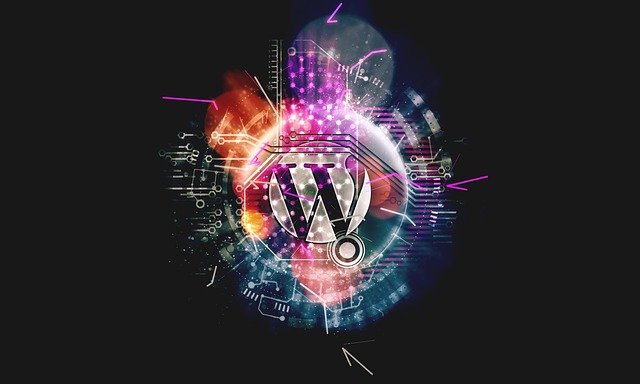WordPress has enabled people with the vision of having an online presence to make their own website and be more approachable to a larger set of audience. You need not have an advanced knowledge of Java and HTML to create a web page, instead, an account on WordPress with a nominal fee can get you access to the entire collection of wonderful layouts. It is economical, has effortless functions and can easily be updated anytime.
Just as not everything is perfect, WordPress has its own set of problems as well. Depending on the work that the user is conducting through a website created through WordPress, it comes with its own baggage of problems. It can become a nuisance for the operator as it delays the progress of updating the site or the sections of the site. Here are a few glitches that can be very problematic, but can be dealt with some simple solutions.
1) Internal Server Errors:

Whenever there is a “500 Internal Server Error” it can be rather confusing for the user as it does not indicate the direct problem, but instead, it only acknowledges the existence of an error. The users are then left to figure out the problem on their own. To help you in your endeavors, some problems related to this error are listed below.
.htacess Files: these files exist in your directory after you have logged in your site using FTP. Once you access these files, you can then rename it to something else, without removing by adding a word with “.htacess”, for example, “.htacccess_one”. Reload the page after that, and if the error no longer exists then you nipped it in the bud. Also, go to settings and then permalinks to click the save button so that your post pages do not give a 404 error.
Deactivating Plugins: To figure out if the error is being caused by a plugin, you need to find the troublesome plugin to remove the problem. Since you do not know yet, which is the plugin that is the reason behind this error, you would need to deactivate all plugins at once. If the persistent error has disappeared then start by activating all the different plugins one by one, and then find the corrupted program. Upon figuring out, you must delete that application and report it to the plugin author.
Core Files: The “wp-admin” and the “wp-includes” can also be replaced using a newly installed WordPress setup. This does mean that your information would be lost, instead, it merely means that if there is any corrupt file in your previous set-up, it would now be replaced.
Increase in PHP Limit: An error can also occur if you have run out of your PHP memory limit. To fix that, you need to create a blank text file and name it php.ini. Then write “memory=64MB” and save the file. Upload that document to “/wp-admin/folder through FTP. Most users have their problems fixed through this method. However, if the problem persists, then you must contact your WordPress hosting company to address the issue.
2) Sidebar Error:
Sometimes the sidebar appears below the content instead of appearing on the side. This issue is most often created due to an unclosed div element on the page. This problem is usually caused by the operator themselves, due to some changes that you may have done recently. Trace the timeline of the problem and then look at what changes you did on that day. Revert those changes or close those plugins that are causing this error to occur. If you cannot figure out the problem yet, then use any W3C markup validation service to check for the problem in detail.
If you have created a custom theme, then you may not be adjusting the proportions of that theme appropriately. Make sure that you leave enough marginal space between the main content and the sidebar so that it doesn’t cause the bar on the side to be displaced. Also, check the float property, and add float to the settings so that the bar works properly.
3) Failing to Receive WordPress Mail:

Most often, beginners are stuck with the problem of not receiving emails of the updates or notifications related to WordPress. The chances are that the mail is going in your spam folder and all you have to do is whitelist the email address. If that is not the case, then you need to use Simple Mail Transfer Protocol (SMTP) to increase the guarantee that you receive the email. This increases the authenticity of the email address and increases the chances of the email being delivered to you.
The most trusted of these servers is the Gmail SMTP for your mailing requirements. The great thing about using this service is that it can be accessed through any of your Gmail accounts. All you need is to setup and activate the SMTP Gmail plugin and then go to settings and then Gmail SMTP to configure your settings.
4) Redirection Issues:
WordPress sometimes gives you an error of redirecting the page. The redirection error is occurred due to incorrect configuration of the programming. If some tool in WordPress is inaccurately programmed then it will have a looping effect.
The wrong URL Entered: The most common root cause of these problems is the incorrect URL in WordPress Address or Site Address URL bar. To avoid that from happening, make sure that you have entered the correct address in these options. For example, if the website address does not contain “http” then do not add that in the WordPress Address Bar as that will cause the error.
Plugin: Just like the internal server error, the plugin could create issues in redirecting the page especially if you have installed a new plugin. You need to shut down all plugins at once and activate them one after another to see which one is causing the problem and delete that.
5) Unresponsive Mobile Website:
The simplest and most common issue among many first time users of WordPress is the fact that their website may or may not be mobile friendly. This is because some themes available for the web page development are due to your chosen theme not supporting the mobile layout. Some small businesses have developed apps to fill in the gap between the mobile phone users and the desktop users.
Even though an app can be affordable for most businesses, and the price for the development of an app can be really low depending on the user interface, it is always best to have a mobile responsive website. WordPress themes are available for mobile layouts and are supportive of all mobile devices along with desktop layouts. So choose your themes according to your need and then plan out your website.
These problems are the most common problems that can be dealt with some simple methods. However, if you are experiencing issues that you cannot solve on your own, you would need to contact your WordPress hosting site. This will ensure that any lag you may be facing can be dealt with effectively and not be made more complicated than before.