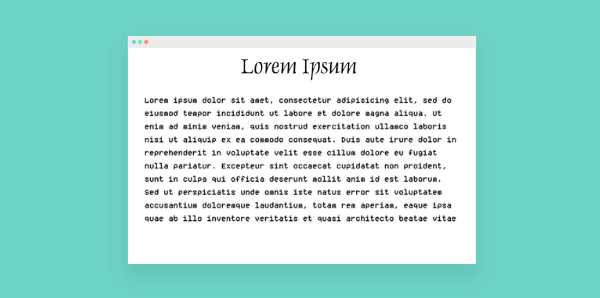Whether you are setting up a new theme, ameliorating particular elements to improve the site’s functionality, or adding new features on your WordPress website, plugins can do almost everything for you at a gallop, from small tweaks to massive changes, thus saving tremendous amounts of time and effort.
When you are crafting WordPress themes or tweaking your existing website to add a new functionality, dummy data is always needed to see how elements (like a paragraph, headings, images, links, and more) take shape when your website is ready, ensuring each element is working as expected.
Also, you will always need a decent amount of content to fill up the empty space of your WordPress template to showcase a demo of your work.
Developing content is another real pain in the neck. But you can alleviate this tedious journey of content creation with the methods we have compiled in this article. And you will be able to produce like blazes.
In other words, by installing these plugins, you will be able to test your codes without writing a ton of posts and comments, these plugins will do the same for you by creating a dummy text.
Why do you need it?
- You have developed a new website on WordPress but it does not have enough content.
- You will be checking your newly crafted WordPress theme with full content before making it live.
- You develop themes for WordPress users, thus requiring various kinds of contents to use on the demo version of the theme.
Whatever you reason it, with the tools and plugins, you can make this process plain sailing and can create as much as data at one click for multiple websites.
You probably have come across a webpage or themes, ready for use, containing text beginning with — Lorem ipsum dolor sitamet, consecteturadipiscingelit — and the whole webpage with meaningless content.

- To see how your website content would appear
- To get a preview of headings, subheadings, paragraph, comment section, the gallery, and other elements existing on your website, ensuring it produces an expected result.
- To add text to the theme you have developed without writing, making it not look blank for viewers
There are various ways to add dummy text to WordPress, but we will deliberate about two popular methods that will help you make your empty website ready for testing by adding a dummy text in a fraction of seconds.
Method 1: Theme Unit Test
It is an XML file, by the WordPress theme review team, that you can import by going to tools under the WordPress admin panel into your website to test your theme(s).
This file contains posts, comments, menus, pages, attachments, images, and more. This alone file turns your empty website into a ready-to-test webpage in a double-quick time.
Steps:
1. Download the Zip file and extract it to your computer
2. Head to tools>>import, under the WordPress admin section

3. Now click on “WordPress” to install
4. When the installation is completed, you will see the “run Importer” option.
5. Click on it and upload the “themeunittestdata.wordpress.xml” from the file you have recently downloaded from GitHub
6. You have successfully created dummy data to test your website.
Features:
With this method, you will be able to test pages, different sizes of images, alignment, blockquotes, HTML links, lists, buttons, layouts, columns, and many more elements.
Method 2: Install Plugins
WordPress plugins are easy-to-use that help you save from writing burdensome codes and implement complex functionalities in a fraction of seconds.
But with overwhelming numbers of plugins in the WordPress directory and thousands more available on third-party websites, developers may get exhausted deciding upon the right tools that aid in achieving desired outcomes.
This is why we have picked up a handful of plugins for filling up your empty space with a dummy content.
1. FakerPress

FakerPress is the most popular plugin as it has been downloaded over 20000+, and it is having 4.7 ratings. It lets you generate thousands of posts at one click and quick deletion of all at any time.
With FakerPress, you can generate the following content:
- Posts
- Custom Post Types
- Meta Data
- Featured Image
- Users
- Tags
- Categories
- Comments
- Custom Comment Types
- Instant delete the generated content
2. Dummy Text Generator [Posts only]
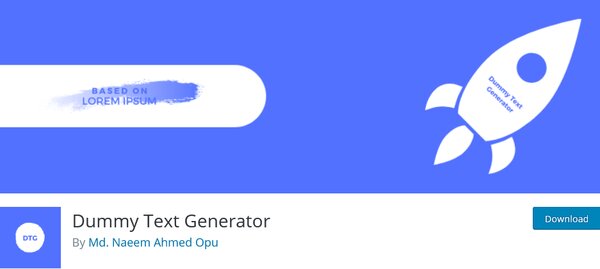
If you do not have time to write a post to check how it would look when your theme is ready. This plugin can come in handy and you will create a new post with a custom title by just writing a shortcode.
Dummy text generator is a very simple yet powerful tool to create random text in order to test and get an overview of the content further.
When it is ready to use, go to the post section and draft title and then use the shortcode “dummy-text” and click on publish. By doing so, it will automatically create a post containing random text.
3. Easy Populate Posts

This is another plugin that gives you more command and flexibility over dummy content. This plugin has some distinct features, making it a considerable option to choose from this list. With Easy Popular Posts, you can fill the site you are testing with random content which includes some features, saving your time in developing content.
- Posts with random tags
- Configurable type
- Tag
- Meta
- Terms
- Images
- Publish date
- Status
4. WP Dummy Content Generator

This plugin doesn’t have such features as that of FakerPress and Easy populate posts. But it comes up with a WoCommerce products dummy data which makes it distinct from the rest of the plugins in this list.
So, if you are working on an eCommerce website development, it will provide you a seamless experience to view your online store before turning it into a fully functional website.
- Generate fake users
- Dummy posts
- Custom posts
- Woocommerce products for various purposes
In addition to this, you can remove all the dummy data generated by this plugin anytime.
5. Demopress

Another plugin to generate demo content used during the time of testing, before making it live for real content. It will give you the freedom to create dummy data again and again manually which is time-consuming monotonous.
This plugin comes up with the generators such as:
- Text
- Images
- Users
- Terms
- Posts
- Comments
- Replies
While you will have the ability to generate content in a jiffy, and find a variety of good features, you can also delete the content with ease when you have successfully performed the test.
Summing up
We hope you find this article helpful and now you have an idea what plugin or method is suitable for you. Using dummy text with the help of the above-mentioned tools is very straightforward and a time saver compared to manually adding dummy data repeatedly.
In addition to these methods, there are several ways to insert dummy text as a part of testing which we will discuss in another article. Do you have any further suggestions regarding dummy text generator tools for WordPress? Leave a comment below and let us know your queries and suggestions.