If you’re thinking of starting a blog or you’ve just started it, the chances are you need to decide on the number of issues.
You’ll have to customize it according to your needs, choose the right theme that fits your website, install some plugins to add functionality to it and decide how you’re going to deliver the content.
Adding the right plugins to your blog will significantly affect the way it looks and the number of the visitors it attracts.
I’ve chosen 5 great useful free plugins that beginners and more advanced bloggers can install straight away to build the foundation for a professional and successful blog.
Slider WD

If you have some great content you’d like your visitors to know about, you need to show it up front. The best way to have it done is to install a slider plugin that will do a good work in showing your visitors everything you are about to offer them. My all-time favorite slider plugin among the available ones is the Slider WD. It’s actually a super functional slider plugin that will help you deliver your content in the best way and attract lots of readers. Both its FREE and PRO versions are rich in features and functionalities.
If you are after the FREE option you have the possibility to create responsive and highly customizable sliders for your website. Add images to the slides with three different uploading options and transition effects, change the order of the slides, set the time for effect changes, duplicate slides and do lots of other things to engage readers. There is also text and image watermarking possibility, right click protection, custom CSS support and many other great features at your disposal.
I would recommend going PRO as enables you to upload videos to your slides from YouTube, Vimeo or your media library, embed Dailymotion, Instagram and Flickr, add social sharing buttons to your slides and use parallax and carousel effects. You have additional 26 transition effects and 38 layer effects. After you install this WordPress slider plugin your website is going to greatly benefit from it.
» Full Details & Download
Simple Social Share
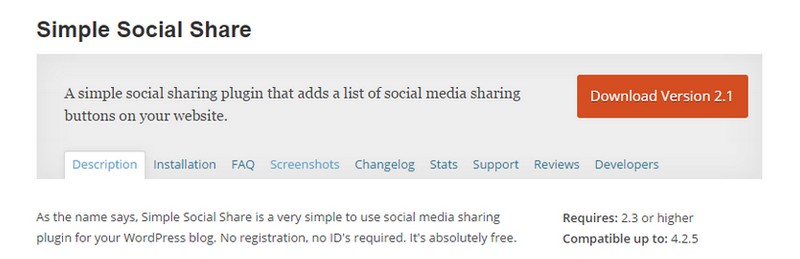
When you start a new blog it takes hard work to generate readership and gain active and loyal visitors. Being active in social media is critical for the success of your blog. It will extend your readership and open the way for more opportunities. Simple Share buttons plugin makes it easy for the content to find its way to the social media. You can add social sharing buttons to all of your blog posts and pages and significantly increase the audience of your posts. The PLUS version provides some more features such as custom colors, button positioning and custom sizing of the buttons. It’s super easy to use.
» Full Details & Download
Yoast SEO

This plugin is here to help you to write better content and fully optimize your website to be highly ranked by different search engines. Its first priority is to guide you to write a focus keyword-rich content and make sure you use the keywords in the important areas of your post. It detects whether the titles of your posts are good or your meta description fits the search result requirements.
The Page Analysis feature checks the alt tags of the images your posts contain and also checks whether you’ve used the focus keywords in alt tags. It totally controls your posts and checks whether they are long enough or have a keyword rich meta description. With this plugin you can control the pages being indexed by search engines and choose which ones are to be shown in search results and which ones are not.
Due to its advanced XML Sitemaps functionality the images on your website can be more easily indexed by search engines. The Premium version has some additional features. There is the redirect manager, which allows you to redirect your old URLs to new ones and 13 video tutorials clearly explaining every feature and setting the plugin has.
» Full Details & Download
Google Analyticator

For every blogger, especially for the beginners it’s vitally important to keep the track of the overall website usage. It can really help you identify the areas on your blog that need improvement or adjustment. Google Analyticator provides real-time statistics within your WordPress dashboard and makes it super easy to add your tracking code.
With the admin dashboard widget, you can see the graph that provides information about the website usage, visitors, top pages and referrers, and top searches within the last 30 days. You can also insert a widget on the front end that shows the blog visitors stats. It supports outbound link tracking that can help you track all the links on the page, event tracking, side speed tracking and download link tracking and any other tracking code that Google provides. You can enable or disable any feature if you want.
» Full Details & Download
Related Posts by Zemanta

As a new blogger, you’ll have to pay much attention to the quality of your blog posts and blog engagement. If the first one depends solely on you (meaning there is no such plugin to write a quality content for you), there is a way to deal with the issue of engagement. What can make your blog engaging and increase retention if not related posts? Providing related posts to your readers is a great way to help them find additional related information on the topics they might as well be interested in. It is the best way to ensure your readers are not missing out some good content.
» Full Details & Download
For all the beginner bloggers out there these are great ways to build a successful and engaging blog. They are sure to add value to your blogs and help you in many ways. All these useful free plugins have personally been tested by me and the results they’ll bring to your websites are really amazing. Make sure to take your pick from the list and put the right foot forward from the outset. In case, you have tried them or think I missed something out feel free to let me know in the comments.


Thank you for the comment Emily, and for the plugin suggestion. Need to check it out.
Thank you Tesla for the comment, I’m glad you liked it. Thanks also for the recommended plugin. I hope the readers find it useful as well.