Since WordPress was updated to version 3.8, there are now more opportunities to change the colors of the entire admin dashboard with just a few click.
There are eight color schemes to choose from right now: Fresh, Light, Blue, Midnight, Coffee, Ectoplasm, Ocean, and Sunrise. Looking much better than previous versions of WordPress, right?
But if you are not too happy with the new colors, you can easily create your own color schemes for your admin dashboard with various WordPress plugins.
In today’s article I will show how you can create your own custom admin color schemes in WordPress with two free easy to use WordPress plugins. It’s very simple and the severity is low so anyone can do it without any problems.
Just follow these easy steps to create colorful admin schemes.
Admin Color Schemer
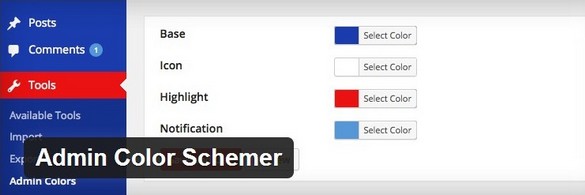
Admin Color Schemer is the first plugin we will use to create a new and colorful admin dashboard. Just search for Admin Color Schemer under Plugins tab in your dashboard, install and activate. (Your uploads folder needs to be writable to save the scheme).
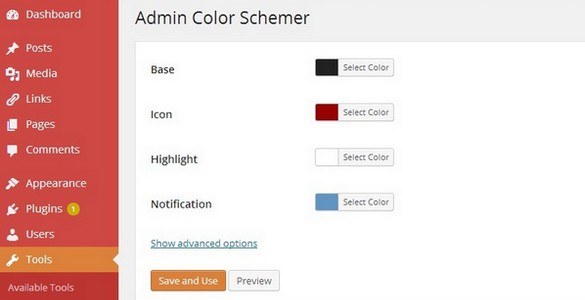
Once you have activated the plugin go to the tab – Tools and click Admin Colors and now you can creates your own color scheme and pick the colors you want in your new color scheme. Click the Preview button to preview your color scheme and when you like what you see – Save and Use. You find all the color schemes including your new under the User Profile screen.
STATUS: OUTDATED OR NO LONGER AVAILABLE!
WordPress Admin Color Scheme Generator

The WordPress Admin Color Scheme Generator is the second plugin we will use. It is a color scheme generator with which you can create color schemes and download as a WP-plugin. It’s easy to pick colors and you can choose what colors you like or match your dashboard. Name your scheme, add author, select colors and click Generate and select download.
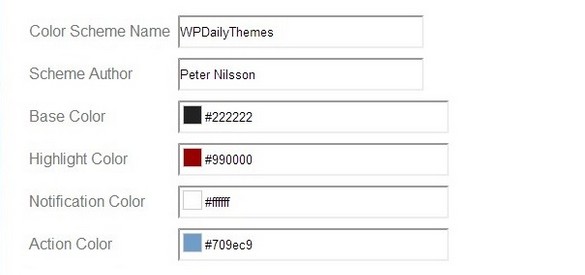
Log in to your WordPress admin dashboard and under the Plugins tab, click Add New, Upload and select your downloaded ZIP file and – Install Now and Activate the plugin. You will find your new color scheme in your user profile. Just activate it and you have a new custom WordPress admin color scheme with your favorite colors for your dashboard.
STATUS: OUTDATED OR NO LONGER AVAILABLE!
There are dozens of similar free plugin in the WordPress Plugin Directory which you can use to easily create your own color schemes in WordPress. Do you use a custom admin color scheme or do you prefer the default color scheme in WordPress?

