Image theft from WordPress websites and unique graphic content is a real problem. However, there is no need to panic since there are few tricks that you can do in order to protect your images from copying without your permission.
Protect Images in WordPress with Watermarks
If you worry about the image copy protection on your WordPress website, you can use a Visual Watermark application. It offers few options and watermark patterns, fonts and different levels of transparency.
You can add your own logo as well. As a unique watermark, you can use the name or address of the website, your initials, phone number if you have something to sell on the phone.
In a case you need to use tools for this purpose, there are watermark plugins made specifically for WordPress. Here is a list of tools that can be quite useful and easy to apply:
Envira Gallery

Among its many functions is optional spacer and watermarks. However, in order to be put down, you have to at least buy a «silver license» package. Install and activate the plugin. After that, go to the Envira Gallery »Settings and click on the Addons tab. And click on Watermark, install and activate it. Now when you create or edit an existing picture in the settings you will notice a new tab in your WordPress admin panel – Watermarks for Images.
Price: from $19 | More Information
Easy Watermark plugin
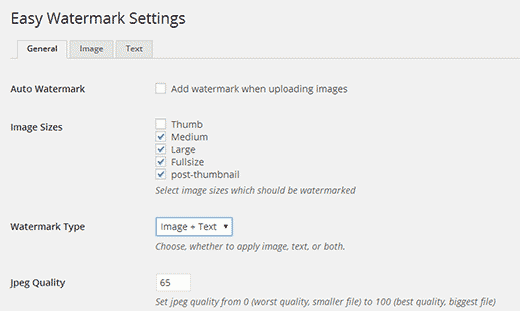
Another solution is the installation and activation of the plugin Easy Watermark. Go to Settings »Easy Watermark and adjust the required parameters. It allows adding your and default watermarks to all added to the website images and graphic content.
Price: Free | More Information
Disable Saving Images from Your Website – Another Way of Image Protection in WordPress
The easiest and most common way to prevent stealing pictures is when the user brings the cursor to the photo, click the RMB (right mouse button) and select Save As.
You can disable on its website clicking RMB function and thus much complicate the process of downloading images from the site. We must say that this trick works well with mid-level users who do not want to spend lots of time with shutdown scripts on the site and find some other site for stealing images.
Here are two plugins that help disable the right mouse button on the pictures:
Envira Gallery Once Again
Envira Gallery is the best one for this purpose as well. In addition to functions for creating beautiful photo galleries, this tool made for WordPress has a lot of other useful features, such as image protection function.
Just go to the Envira Gallery »Settings and click on the tab in Addons. Scroll down to Protection Tab, install and activate it. Now create a gallery. When you create a gallery, click on the tab Misc (Miscellaneous) and scroll down to the end. Here you will find the option «enable image protection» (to include the protection of the image) – put in front of the box and save the gallery. Now you can add the gallery anywhere on your WordPress website; it will automatically disable PTP on the picture.
Price: from $19 | More Information
WP Content Copy Protection
This simple and completely free plugin also disables the option for saving images from your WordPress website. The problem is it disables the right mouse button for all pages of the site. Also, if you use any plugin for sliders or light boxes, then this plugin may not work properly.
Price: Free | More Information
Other Methods to Protect Images in WordPress

1. Automatic Image Hotlink Protection plugin also can be useful. Another way of stealing images – is to insert hotlink, i.e. the image links to the original resource. This means that someone “smart” without your permission can link to your image. Users will see the image, but it will be loaded from your site. We strongly recommend that you disable hotlink, but it can be done this way: just insert the following code to your .htaccess file to the root:
#disable hotlinking of images with forbidden or custom image option
RewriteEngine on
RewriteCond% {HTTP_REFERER}! ^ $
RewriteCond% {HTTP_REFERER} ^ http (s):!?? // (. Www \) yoursite.com [NC] // do not forget to change the URL to your
RewriteCond% {HTTP_REFERER} ^ http (s):!? // (Www \.) Google.com [NC]?
. RewriteRule \ (jpg | jpeg | png | gif) $ - [NC, F, L]This code blocks the hotlink, but it allows you to preview images in search results and on the website.
2. Prevent copying images by disabling the right mouse button option for saving images without any plugins. To do this, open header.php file and before the closing </ head> tag it is necessary to include one line:
<Body oncontextmenu = "return false;">Don’t forget to save the changes. Unfortunately, even the fast indexing of posts do not always eliminate the problems associated with the theft of images. If a post is completely copied to the shit-resources (images, relinking, links), the reference weight of the blog’s acceptor in the eyes of the search engines will not be the best. There are cases where good sites were deprived of TIC of the plurality of links with the crappy sites.
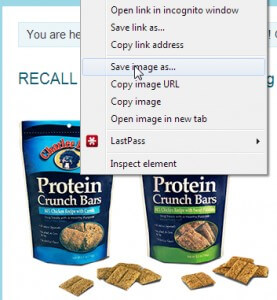
3. To save yourself from any troubles you can completely prohibit copying images from your website with such free plugins as CopySafe Web Protection, Secure Image Protection. Even if the image may not be copied from your pictures or trying to make a video screen, the frames will be encrypted.
4. Finally, and the latest option is to automatically forbid copies of your images on other websites by means of search engine’s tools. These tools are automatically looking on the Internet for duplicated images and ask a site’s owner to remove them. Using the search engine manually to look for one image among a thousand is not comfortable, it’s like looking for a needle in a haystack. It is better to take advantage of special services, for example, PixID or Digimarc. PixID tool is just looking for images using their personal settings. Digimarc uses a special technology called “invisible watermark” service for every 2,000 photos marked with this sign you must pay $99.
Protecting images on a WordPress website from illegal use is not easy, but this should be done to save your content and have a good reputation in the ranks of search engines.

