Whenever an online service becomes popular, it also becomes a target for cyber criminals. WordPress is also one of those services. There have been incidents of mass targeting WordPress websites during cyber attacks. Fortunately,saving your WordPress site from disaster isn’t a tough job, thanks to WP Security Ninja plugin. It’s one of the best security plugins out there in WordPress plugin repository, and in this review we’ll learn about its cool features and what makes it a global hit among WordPress users.
WP Security Ninja – What is it?
As I said above, it’s a security plugin for WordPress based websites. It checks your sites for most major and minor security vulnerabilities and based on that scanning generates an easy to understand security report for you. In report you can find information about vulnerabilities , links to their explanations and actions that can be taken. It has got a built-in list of more than 40 security vulnerabilities against which it checks your site to determine how vulnerable it is to cyber attacks.
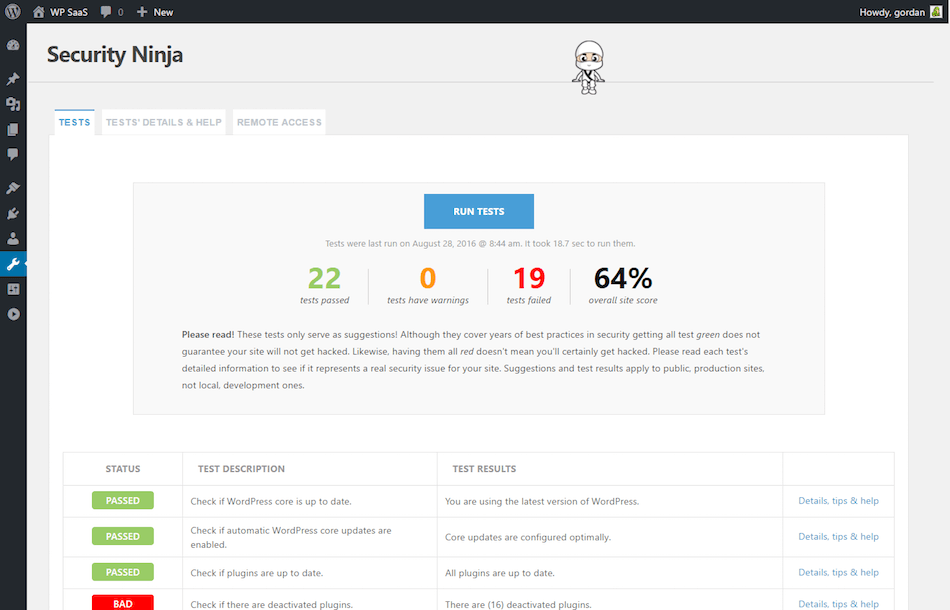
Pricing
The basic version of plugin, which is quite functional actually as you’ll see in Features section, is absolutely free of cost. Anyone can install and use the plugin for free. However, there’s also a Pro version with licenses costing $39, $79 and $199.
Even its free version is equipped with complete set of security features that are enough to protect your site from hack attacks. The Pro version, on the other hand, builds on the solid foundation of free version and offers some additional features that can make the security of your site even more robust.
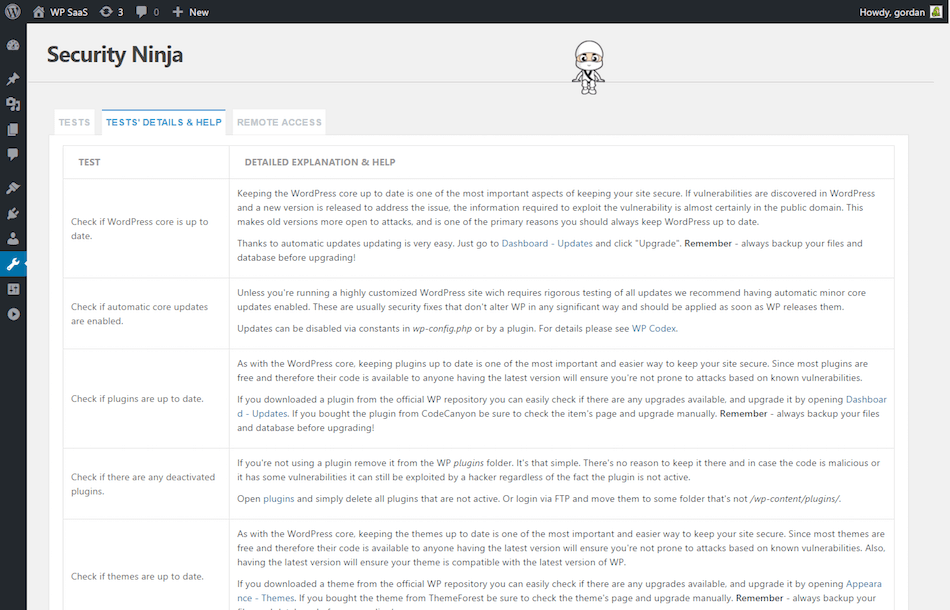
Let’s have a look on some of its major features:
Features of Free version
- Simplicity and Ease of Use: While tests conducted by this plugin are not simple, using the plugin is. All you need to do is just install the plugin and hit “Scan Now” on its settings page. And that’s it – the plugin takes care of remaining things itself.
- Comprehensive-Yet-Easy to Understand Reporting: The reports generated by plugin present every security threat in an easy to understand color-coded format. It also provides links to webpages explaining every vulnerability in detail along with information on what can be done to fix the loophole.
- Scalability: The functionality of plugin can be extended with help of add-ons (more on this soon).
- Professional and Reliable Support: WP Security Ninja provides a highly professional level of support to all users. There’s a good base of questions and answers about the plugin as it’s a very popular plugin, so as a free user you can often fix the issues (if any) yourself. For Pro users they answer questions themselves within a few hours, and whenever there’s a new vulnerability the plugin is updated by their team to secure your site from it.
Features of Pro Version
Pro version of plugin comes with some even more advanced security features that one can utilize to take security of their WordPress site to the next level. The features are in form of add-on modules that one can use to extend the functionality of plugin. Major ones are given below:
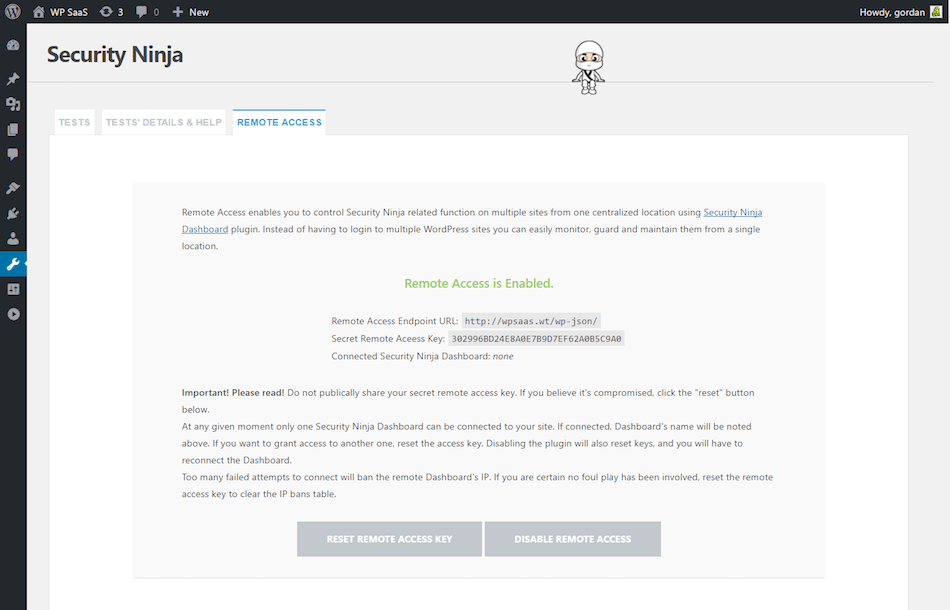
- Core Scanner: This module helps you in keeping an eye on core files of your WordPress installations. It notifies you of changes done to core files that shouldn’t be done and allows you to restore the modified files to their original state with one click.
- Malware Scanner: The module checks all your themes, uploaded files, plugins etc. for malware and other potential security threats.
- Scheduled Scanner: As its name suggests, it allows you to schedule a scan of your WordPress site.
- Events Logger: Keeps track of 50 most recent changes done to your site. All changes, including post updates, file uploads and widget changes are logged.
Conclusion
If you want a single robust solution for security of your WordPress site, you can’t get anything better than WP Security Ninja Pro., I’d suggest the Pro version above free one even though free version is also very capable in itself. That is because some of its modules provide critical functionality (i.e. core scanner), which you don’t get in free version. But even if you don’t want to buy a Pro license, you can’t get a better security plugin than free version of WP Security Ninja. I highly recommend it to protect your WordPress site.

