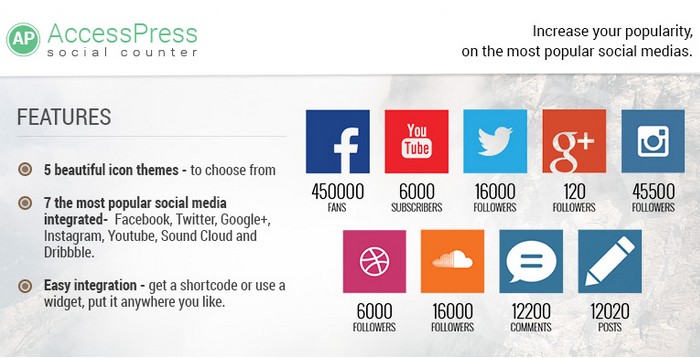I have written about AccessPress Themes in previous articles and some of their free themes AccessPress Staple and AccessPress Ray. But maybe you didn’t know that they also create and design WordPress plugins.
Their latest plugin is the free AccessPress Social Counter plugin which is available to download in the WordPress plugin directory. This is a easy-to-use plugin to display your fans from various social networks, subscribers and followers. A perfect plugin for increasing the number of followers.
The plugin include following Social media networks Facebook, Twitter, Google+, Instagram, YouTube, Sound Cloud, Dribbble plus Posts and Comments count.
To display the social counts you can add the Social Counter widget in different widget areas or the shortcode [aps-counter] in your post or pages. The plugin comes with 5 predefined themes. It uses the latest APIs to fetch data and comes with auto updates on all APIs. The plugin features drag and drop to display the order for selected social media. It is fully responsive, adaptable and is compatible with all kind of mobile devices, tablets and other screen resolutions.

Features included in the AccessPress Social Counter
- 5 themes to select from.
- Major 7 social media included (Facebook, Twitter, Google+, Instagram, Youtube etc).
- Latest use of APIs to fetch data
- Auto updates on all APIs
- Option to select which social media profile to show
- Display order for selected social media
- Cache setting – you can set a cache period to avoid frequent API calls
- Fully Responsive – compatible with mobile devices
- User friendly and very interactive user interface, drag and drop.
- Support – Dedicated email, forum support
AccessPress Social Counter is a simple plugin to display the number of social accounts fans, subscribers and followers you have in a simple way. It is easy to setup and install. In the settings page you add your social profiles, select the display settings and cache settings. Choose the theme that you like best and insert the shortcode [aps-counter] or add the AccessPress Social Counter widget wherever you want it to appear.
If you run into any kind of problems, there is help available in their support forum. If you have a lot of followers on your social media networks, it may be impressive to display the number of followers on your website to increase the number of followers even more.
I’m a little hesitant to use this type of plugins on my websites, but that’s only my opinion. What do you think of this plugin? Are you using a similar WordPress plugin on your website?