You may have a decent WordPress based website up and running in little-to-no time, but it doesn’t mean that you’ll never have to take care of it or take it down for maintenance. As your website will grow in popularity, they’ll be times when you’ll have to make some changes to it, and that will require taking it down for some time. Now when that day arrives, you will generally have two choices:
- One will be to leave your site broken until you work on it;
- And another will be to set up a professional maintenance page for the site to be shown until you work on it.
The second option is obviously the better one. And fortunately, setting up such a page is not a hassle for WordPress users. There are many plugins available to help them do that. However, choosing such a plugin may be a bit confusing. But don’t worry – we’re here to help you do that. Here we’re going to review a plugin that will help you set up custom maintenance pages for your WordPress site within a few minutes. It’s called Under Construction Plugin, and it has been created by WebFactory. Let’s see how powerful it is.
What is Under Construction Page?
The Under Construction plugin created by WebFactory is a page builder that can be used to quickly and easily set up a maintenance page for any WordPress based site. It can come extremely handy during all those times when you need to do some work on your site and thus hide it from the public eyes. Whether you’re still in the process of launching your site or just looking to put your site in maintenance mode for some time, it’ll help you do that without discouraging your visitors and losing social media subscribers.
Features
There’s no shortage of features in this powerful plugin to help you set up a construction page for your website. Some major features include:
- Plenty of templates: Under Construction plugin comes with a ton of maintenance page templates that you can use to set up a cool (or calm, whatever your preference) maintenance page for your website in little-to-no time. You can check out template designs on their official website, which are updated twice a month.
- Customization capabilities: Unlike some other plugins that allow you to tweak only a few elements in the name of customization, this one allows customization of almost every element in every maintenance page design. You can not only change headline and body content but also tweak almost any other design element included in it with help of custom CSS.
- End time: If you wish, you can also set up an end time for your maintenance page while setting it
up. What will this do is automatically taking the page down and allowing access to the site once “end time” set by you has passed. - Google Analytics support: The plugin also includes support for Google Analytics. All you’ll have to do is supplying your tracking ID and it’ll take care of the rest.
- In-built SEO Support: Though it’s not a theme, you’ll be glad to know that solid SEO support has been built into it to ensure that your on-page SEO isn’t hurt. For that reason it will allow you to set up any page title/description of your choice.
- Ability to whitelist users: If you want some logged in users to be able to view the site for testing/maintenance purposes, you can whitelist their user accounts in plugin and they’ll be allowed access to the site.
- Social Media Buttons: You can include links to your social media profiles in your maintenance page created with this plugin. That way you won’t lose any visitors who can convert to fans/followers.
In a nutshell, Under Construction Plugin has got virtually everything that will make your site look professional even when it is down and minimize your loss until you work on it.
Pricing
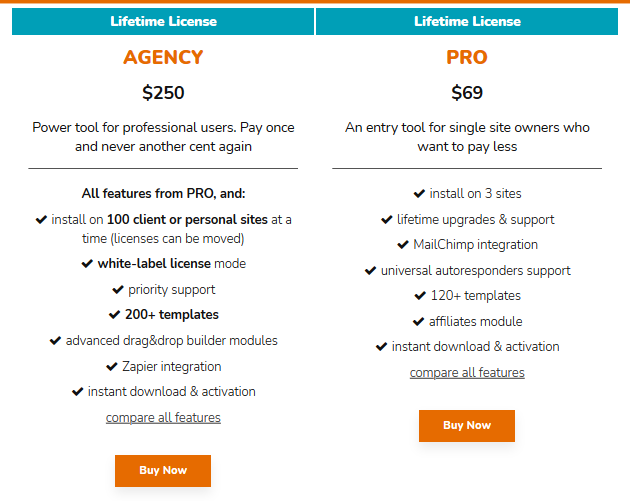
The best thing about Under Construction plugin is that despite this awesome set of features it’s absolutely free. Yes – you can simply install it from WordPress plugin directory for free and get rolling.
Conclusion
As you can see, Under construction has got pretty much everything that you may need to set up a maintenance page for your WordPress site. It will not only help you in minimizing the loss of your social media followers but also in many other things (I.e. tracking visitors, maintaining SEO etc.) while you work on your site.
And yet it’s available for free! Does that leave any reason for not choosing it? Obviously not. So I’d suggest you to utilize its power and look professional in front of your visitors even if your site is down. That’s not a bad idea!

