Postmatic is a completely new way to manage comments and subscriptions in WordPress. With Postmatic your readers and subscribers can comment and engage through email.
Maybe many of your articles often goes overlooked and under-discussed! But there is room for discussion! How can you get users to interact with you and each other? That’s where Postmatic comes into the picture.
Postmatic is a free WordPress plugin and service that enable your readers subscribe to comments or new posts by email. They can simply leave a comment by hitting reply. No forms. No browsers. Easy.
The big advantage of this solution is that how busy everyone is, there is always one thing they have time for, and often do every day. Check Their email. I quote Postmatic wonderful sentence:
What’s the one thing people all over the world do a gazillion times a day? Check their email.
Install and configure Postmatic
First thing you need to do is install and activate the Postmatic plugin.
- Once the plugin is installed and activated. In your WordPress admin dashboard go the plugin settings and Get an API key.
- Place the subscription widget – From your dashboard go to Appearance > Widgets. Add the new widget, Postmatic Subscribe to a widget area.
- Configuring the Email Template – In Postmatic settings, click on the Email Template tab. Customize your template.
For help and information, read more on How to Getting started with Postmatic.
You can use Postmatic to let your users subscribe to comments. Instead of just being notified, they can add a reply right from their inbox. Check out the demo to find exactly how the service works. Personally I think it is a great way to engage readers in a new and inspiring way.
I am convinced that you can get a lot more comments because it is so much easier to just click “Reply” in an e-mail than browsing to a website and comment there.
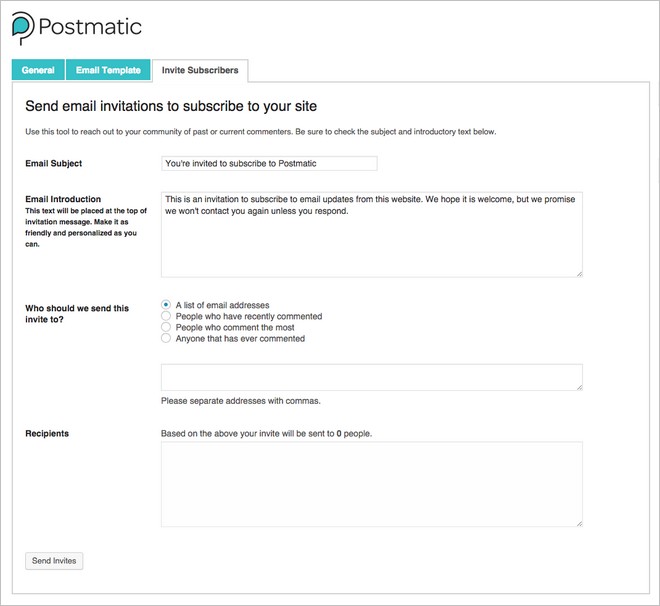
More features included in Postmatic are:
- Post Subscriptions – Your content gets delivered to readers in an email. And they can comment just by hitting reply.
- Commenting by email – Hit reply on any Postmatic email to comment on that post. You can send a reply on an existing post, too.
- Subscribe to Comments – Email notifications for new comments? Sure! Just hit reply to leave a response. Everyone is in the loop—mobile and desktop.
- Intelligent Invitations – Send subscription invitations to your existing commenters. Or, you can import your list from Feedburner, Mailchimp, Subscribe2 or Mailpoet.
- Mobile-Ready Template – Your post will arrive in users’ inbox as a beautiful, mobile-ready email. With support for images, galleries and shortcodes. You can even assign a header image and up to 3 native WordPress widgets for a totally customized footer.
- Total Compatability – Postmatic comments are fully compatible with your existing WordPress discussion management workflow. Moderation, spam detection, comment voting and gravatars work right out of the box.
Check out the video to find out more how Postmatic works:
This is a new approach for renewing the old and sometimes a bit boring comment system in WordPress. I think Postmatic can be very useful tool to make people interact and easily comment on a post, or respond to each other. Just by hitting reply. Awesome.


Thanks, Peter! Fantastic writeup on our product. I truly appreciate it. API key forthcoming 🙂