While playing around WordPress for quite a while, I have started realizing the virtues WordPress tags and categories provide to increase the level of user engagement.
If you are a user of WordPress and are not familiar with the concept of tags, don’t feel jittery.
Here is a tutorial for you which I have compiled to make you learn everything about WordPress tags and how they can be utilized for a powerful management of blogs.
Understanding the Basis of WordPress Tags
Tags are like keywords for the post, a kind of additional information that is not as formal as what is provided in the main body of the content. They have a huge potential to lead your readers to the related posts by clicking on the tags and also help you add relevant keywords to your posts for better searches.
Tags are really quite simple if you put some efforts in understanding their intended use and plan their utilization. There are lot of advantages that users can leverage while having a well thought out tags management system. Firstly, they can be exceptionally reliable tools when it comes to enhancing user experience. Secondly, they give a website a clutter-free look. Tags are tiny components, which aren’t going to change your world, but definitely add an extra edge to a website.
What Purpose Do Tags Serve

Tags are basically a method of picking out some specific details about a post and then arrange that post using that specific information. Apart from this, tags can also be put to use for a variety of purposes. They are described as follows:
– One of the most basic and frequently used purposes of tags is to display the information about the related posts. They serve an important role associated with WordPress keywords that belong to your article. Using tags you can easily display the content related to a specific category, thus giving your visitors ability to search for the similar content.
– Blog tags are also useful in managing categories and sub-categories. For example, if you own a website which deals in technical content related to WordPress, Joomla, Magento, Drupal, and Add ons. Further, if you are writing a post about WordPress, then with the help of tagging you can keep all your WordPress related content, including those related to plugins or themes grouped with the category WordPress. This way you can associate each post to specifically define what it is about and to which category or sub-category it belongs to. This is like an index of a book which enables you find all the instances of a particular topic.
– Tags also help in increasing the efficiency of tag clouds. Tag clouds are widgets that allow you showcase all the tags you’ve assigned to your post. The most commonly used tag will be displayed in the larger size. Tag clouds are helpful in giving your visitors a quick glance of the favorite subjects and let them know more important topics associated with your blog posts.
– When used with post meta, tags can go a long way in ensuring that your visitors have an easy access to the tags to navigate around your site.
As of now, you’ve gained a pretty good understanding about WordPress tags and for what purposes they are used. Now, let’s move on to the next section where I will be discussing about how to utilize tags to display the related posts.
To display the related post, simply add the following code in your single.php file
<?php
$posttags = get_the_tags();
$tags = '';
if ($posttags) {
foreach($posttags as $tag) {
$tags .= ','.$tag->name;
}
$taglist = substr($tags, 1);
query_posts('&tag='.$taglist.'&orderby=date&order=DESC&posts_per_page=3');
echo '<div class="entry-content">';
echo '<h2>Related Post</h2>';
echo '<ul>';
while( have_posts() ) : the_post();
echo '<li>';
the_title();
echo '</li>';
endwhile; wp_reset_query();
echo '</div>';
}
?>
We have used the function get_the_tags() in order to get all the tags presented in the current post as an array.
foreach($posttags as $tag) {
$tags .= ','.$tag->name;
}
‘foreach’ is used as a php loop to interact with array, which in turn gives you all the tag list one by one.
Further, ‘query_posts’ is yet another WordPress function is used to pass the tags list here. It will give you the post list that using similar tags. I am using ul li but you can use any html tags to make it look good. Now, please see below screen shot below.
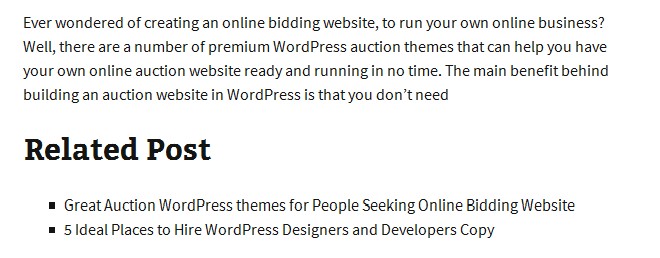
Once you run the code, you’ll see a screen arrangement like this, wherein related posts can be seen along with the categories.
To Sum Up
Tags are extremely powerful nifty tools which are helpful in improving an overall user experience on a website. If utilized correctly they can help you focus on readability, usability, as well as search ability of your website.
I hope you’ve found the tutorial helpful in getting the relevant ideas on the utilization of WordPress tags and the benefits they offer to your website.

