Forms are the essential tools of every website. Whatever the type of site you have, communicating with your user or collecting their data is essential. And forms help you to do that. They are a great way to gather lead information, fence content or facilitate event registration. To build forms for your site you need a form builder. But before choosing any form builder you need to consider a few features to get the most out of your form builder.
So in this article, we’ll talk about some features that you should consider in your WordPress form builder. Let’s begin.
Drag-and-drop Feature:
People use form builders to create user-friendly and secure forms. And when it comes to user-friendliness, drag-and-drop option is the first thing you should consider in a form builder. Drag-and-drop feature is exceptionally user-friendly, versatile, flexible, and time-efficient. It makes it easier for anyone to create a high-quality, professional site.
Drag-and-drop feature is extremely simple to use and can be learned by anyone. It can save a lot of money and time on websites that require coding. This feature allows you to design a highly personalized form regardless of technical knowledge. By using drag-and-drop, you’ll be able to quickly add additional fields and alter them. The number of fields you may include in the forms should not be limited by the form builder.
Pre-built Templates:
As WordPress contact form plugins require you to build your form from scratch, it takes a lot of time. Also, creating forms on your site can be difficult for you sometimes. Keeping that in mind, the majority of form builder plugins offer templates. Pre-built form templates are the forms that are ready to use and most of the time those templates are the commonly used forms (like contact form, login form, donation form, payment order form etc).
With pre-built form templates, you can generate forms within a short period and without any difficulties. Pre-built form templates can customize based on personal preferences. If you want to add others fields to the templates you can do so. Even if you are developing your website within a short period, using pre-built form templates is efficient to use.
Conditional Logic:
Users use form builders to create intricate and engaging forms. But long forms are time-consuming to fill out, especially for mobile users. So it’s a good idea to make your forms appear as short as possible. Building conditional logic forms could help you collect data in a non-complex manner. Conditional logic enables your form to make decisions on its own based on an action or condition that the user did. It can make an online form more digestible and less confusing for users by hiding irrelevant fields.
Conditional logic is the usual “if this, then that” process you might have encountered before. It allows you to show or hide specific fields on the form based on the users’ input. It makes your form more digestible and less confusing for users by hiding irrelevant fields. To make your forms more engaging you must use conditional logic.
Spam Protection:
We all know about spam form submissions. Spam form submission takes your time & effort away from qualified leads and affects your response toward users who genuinely need to get in touch with you. Not only that, it can lead to account takeovers, information leaks, and data losses. Ultimately, it may hurt your brand reputation. So building engaging forms is useless if your forms aren’t protected from spam and bots. Now, how to prevent bots from submitting forms?
Selecting a form builder plugin that comes in with a foolproof way to secure your forms from bots is the first thing you can do. A spam filter is mandatory in your form builder to safeguard the security of your site which receives tons of content each day. Though it is not possible to prevent spammers from junk mail completely, installing a form builder with anti-spam protection can significantly reduce the amount of spam.
Before selecting a form builder check if they have the following features:
- MathCaptcha
- ReCaptcha
- Anti-spam Protection
Multi-column Layout:
Form design is the most important factor when it comes to driving your audience to fill out the form. A well-designed form can tempt the audience to fill up the form. Using a multiple-column layout form can optimize your form space, and make big forms neater and more compact.
When your forms are lengthy, users are likely to leave the form without filling it up. Multi-column WordPress form can highly reduce the user’s time to fill the form and makes your form easier to navigate. It also helps you to collect all the required information from users without making your form long and complex. As a result, your form abandonment rate reduces automatically.
Not only that, this feature also makes your forms look professional and appealing to the eye. But before choosing a form builder with multi-column layout, check if the plugin you choose is flexible to customize or not.
Multi-page Form Builder:
A form with dozens of fields can become complicated, frustrating and time-consuming for your leads. And nobody likes filling out long forms. The longer a form less likely it is to be filled out by users. But there is a way to make long-form simpler by dividing your form into smaller chunks. A multi-step form is a long form that is broken into multiple pieces.
When you convert a long form into a multistep form, it looks more organized and less overwhelming. It can give your forms an easier and simpler look. And when your form looks easier your leads won’t feel tedious to fill out the form. Forms that require a lot of information are mostly benefited from being split up into multiple steps. Moreover, multi-step forms are proven to result in more conversions than single-step forms.
Our Recommendation:
Till now we talked about the features you should consider in a form builder plugin. Now, it’s time to find a form builder which meets all the above-mentioned requirements. Though multiple form builders claim to have those above-mentioned features, most of them are difficult to work with.
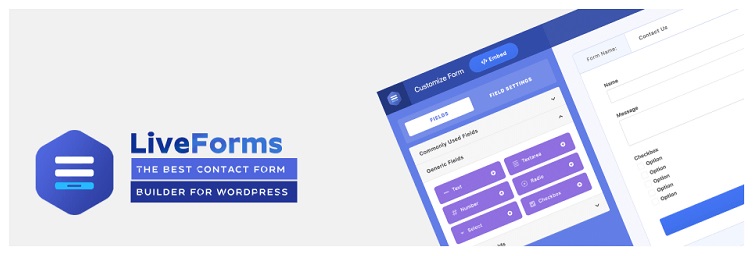
After using multiple form builders, we find the best form builder plugin, the Live Forms plugin. Live Forms plugin is fast popularity gaining plugin that builds form in the most elegant way. Its drag-and-drop feature helps you to build any kind of form within a minute.
Live Forms comes with multiple commonly used form templates which makes your form building journey smooth. You can even build any kind of dynamic form using conditional logic using Live Forms. Also, it contains all the spam protection features that give your form the ultimate protection from spammers. Moreover, most of their exclusive features are available in their free version. Their paid versions are also worthy according to the service and features they are features.
Conclusion:
Form builder plugins are the best way to easily create and embed forms in your website. But there are some features you need to cross-check before your purchase. iqos izmir terra izmir
Hope the above-mentioned list helped you to choose the best form builder plugin among hundreds of form builders. If you are satisfied using any other form builder let us know in the comment section below. We’ll love to test it out.

